Network Host stores and manages the data for Customer's Network Host, Network Host services and Queue Adapter Configuration
- Settings - Network Host Information.

- Click the “Save Network Host Settings” button to save the changes on the Network Host page.
Network Host Services
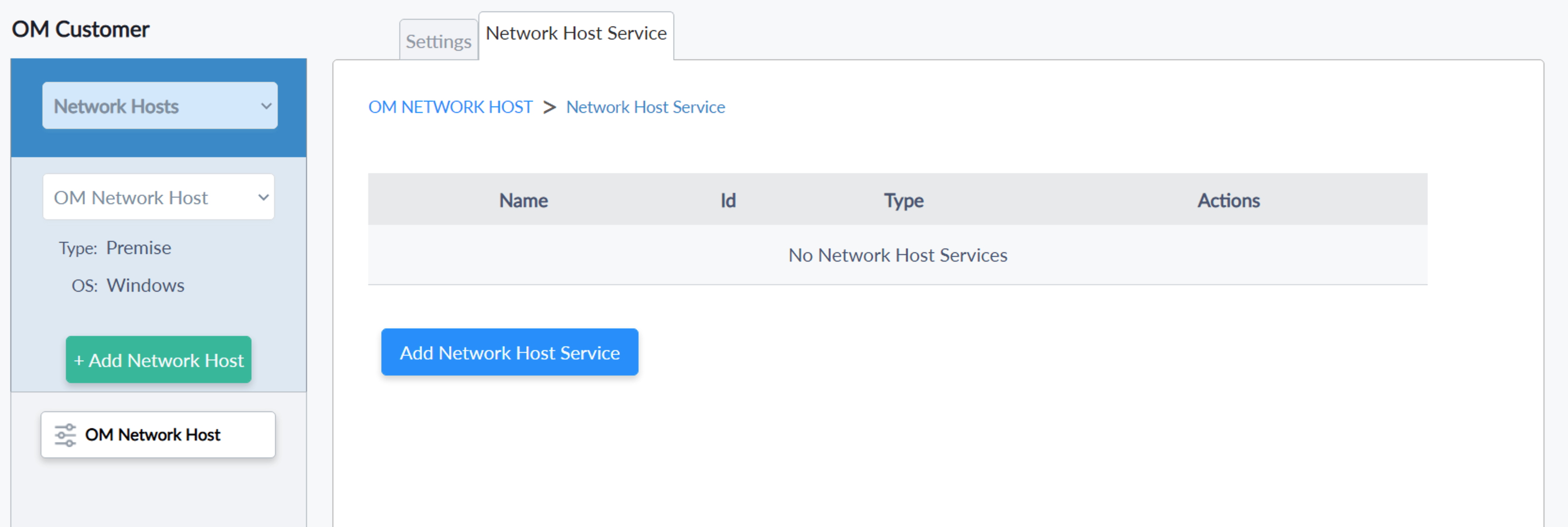
- Provide a unique network host service name and select the type.
| Add Network Host Service - Queue Adapter | Add Network Host Service - Integration Server (HIS) |
|---|---|
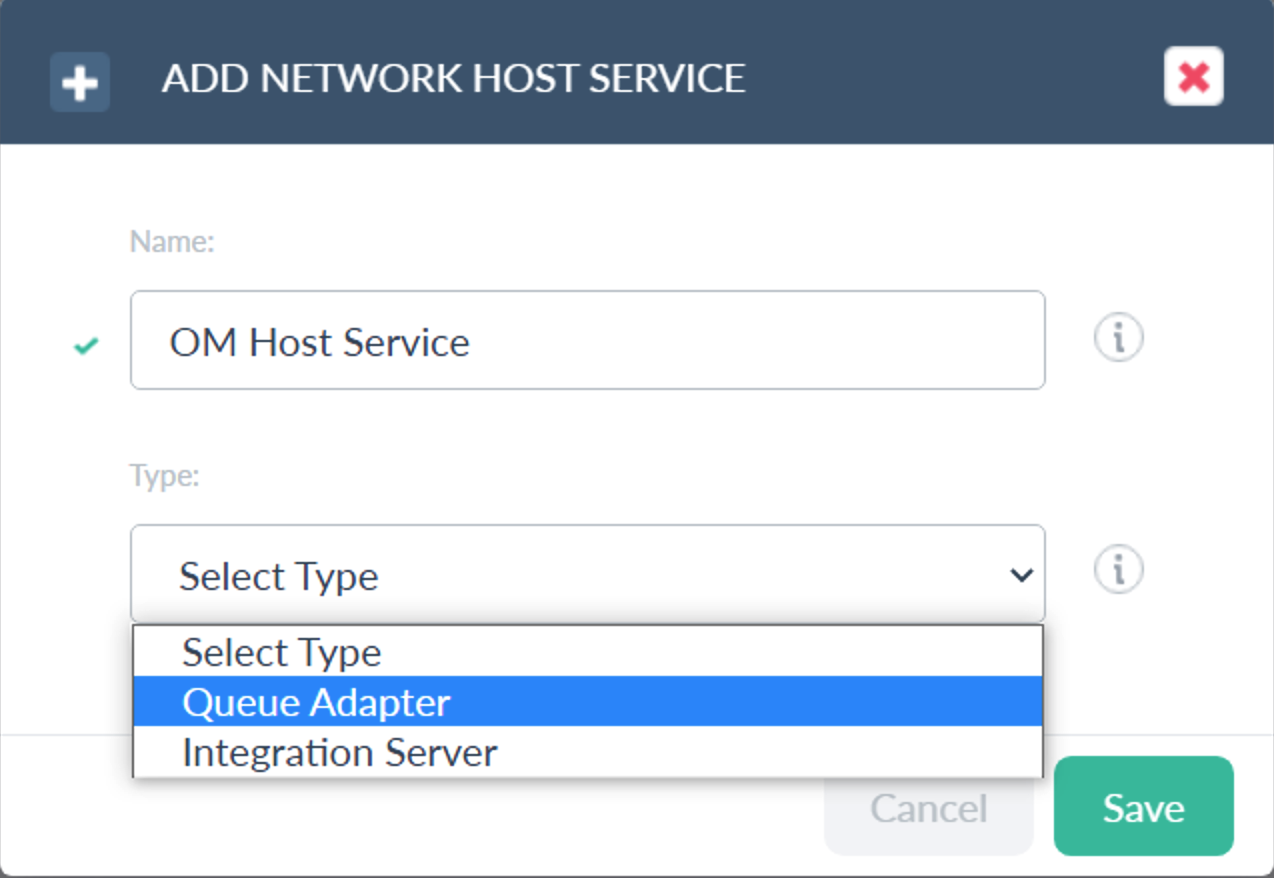 |
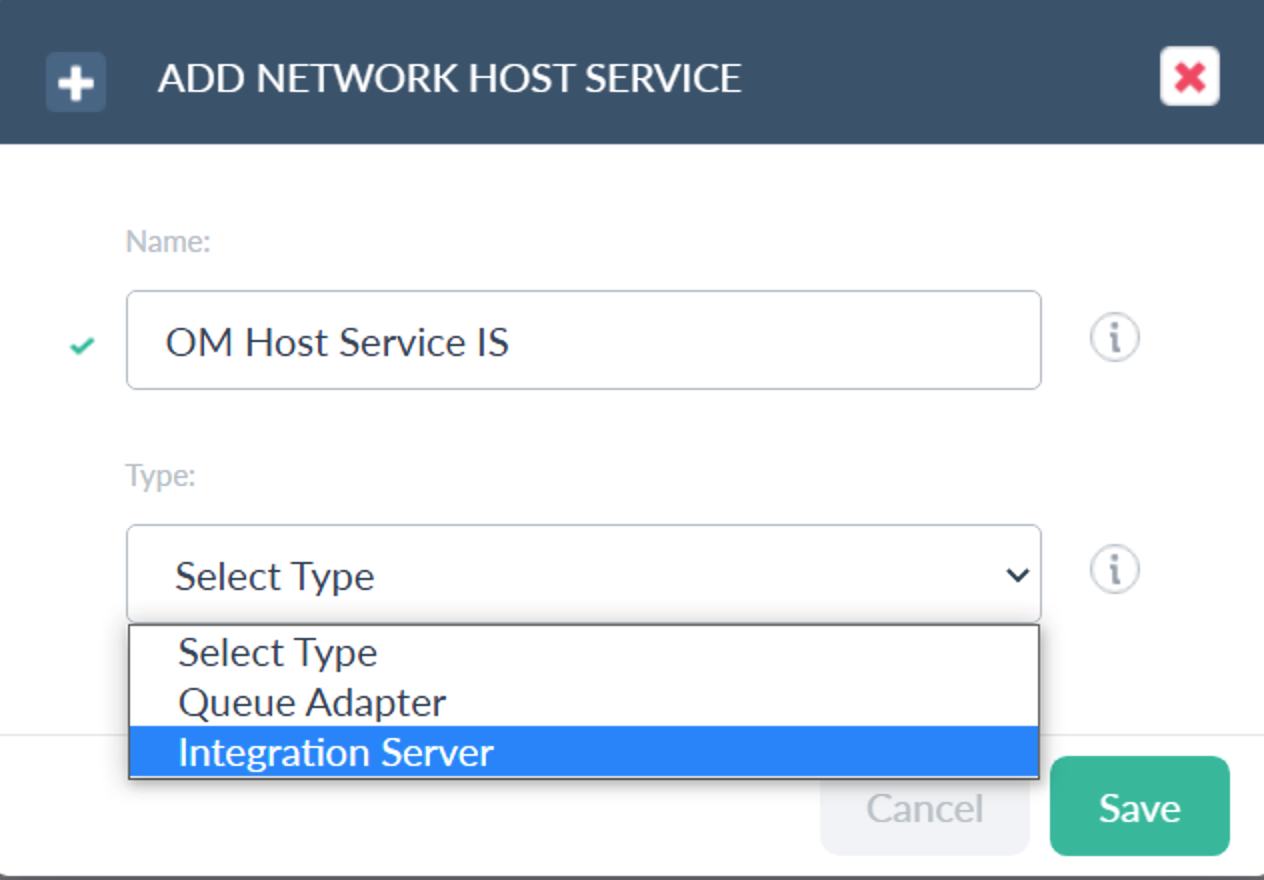 |
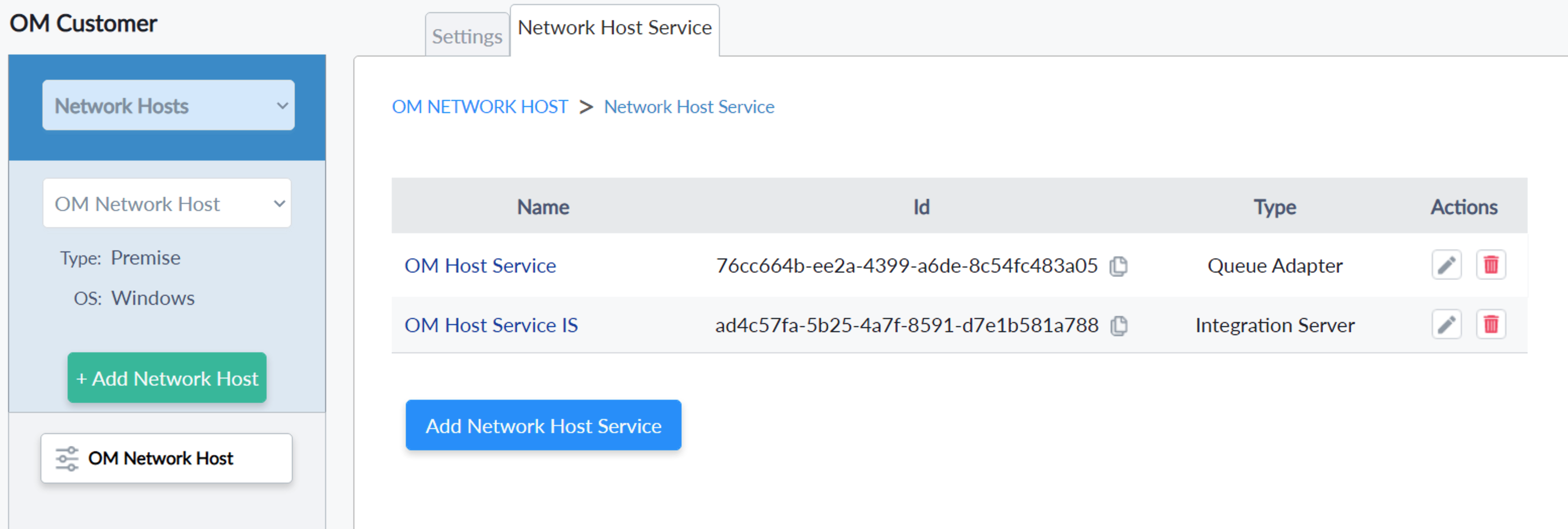
Queue Adapter Type
- Select the Queue Adapter name from Network Host Service List or click on the Edit button.
- Queue Adapter - Settings - Queue Adapter Information
| Queue Adapter Information | Queue Adapter Http Settings |
|---|---|
 |
 |
- “Save Queue Adapter Settings” will save the changes.
- Queue Adapter - Site Interface

| Add Site Interface - Select Type | Select CRM Instance Name |
|---|---|
 |
 |
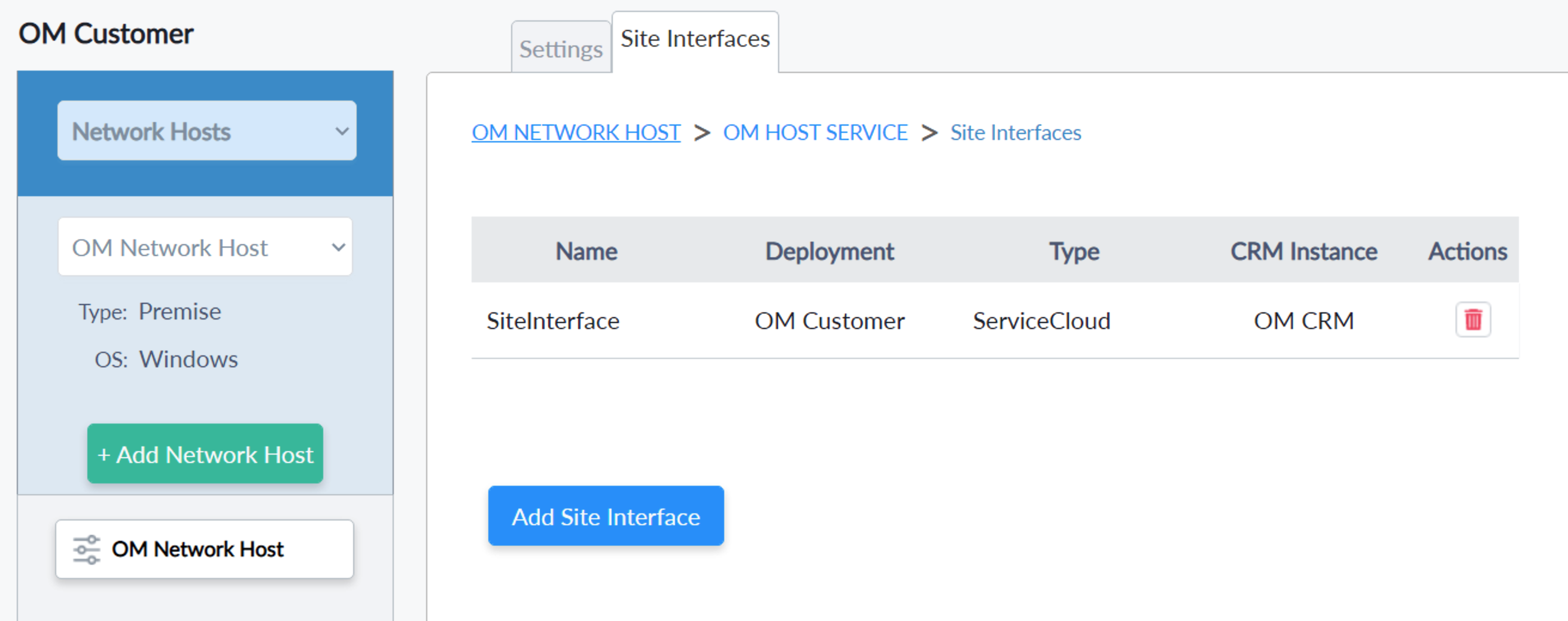
Integration Server Type
- Select Integration Server from Network Host Service List
- Integration Server -Settings - Integration Server Information
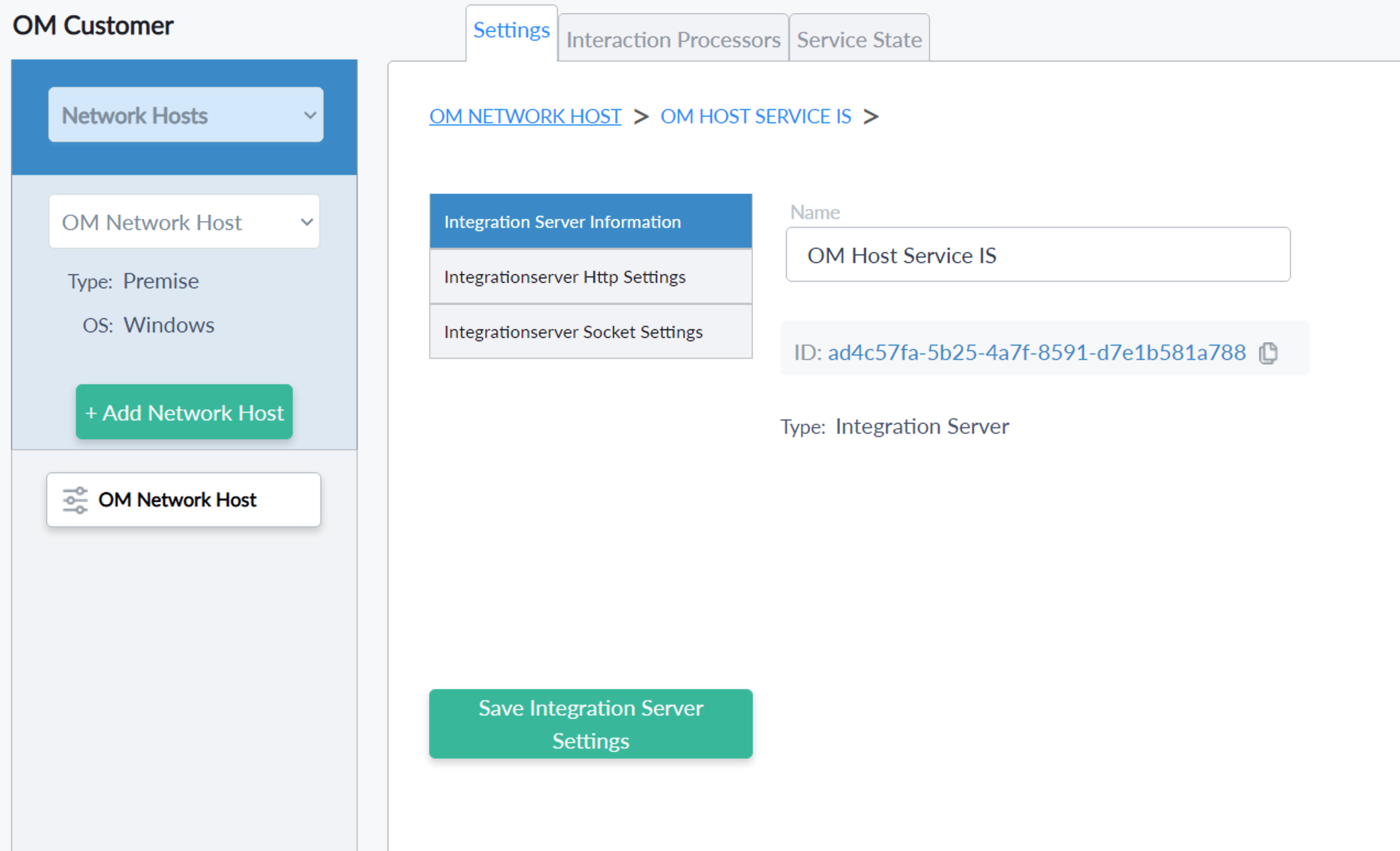
| Integration Server - Http Settings | Integration Server - Socket Settings |
|---|---|
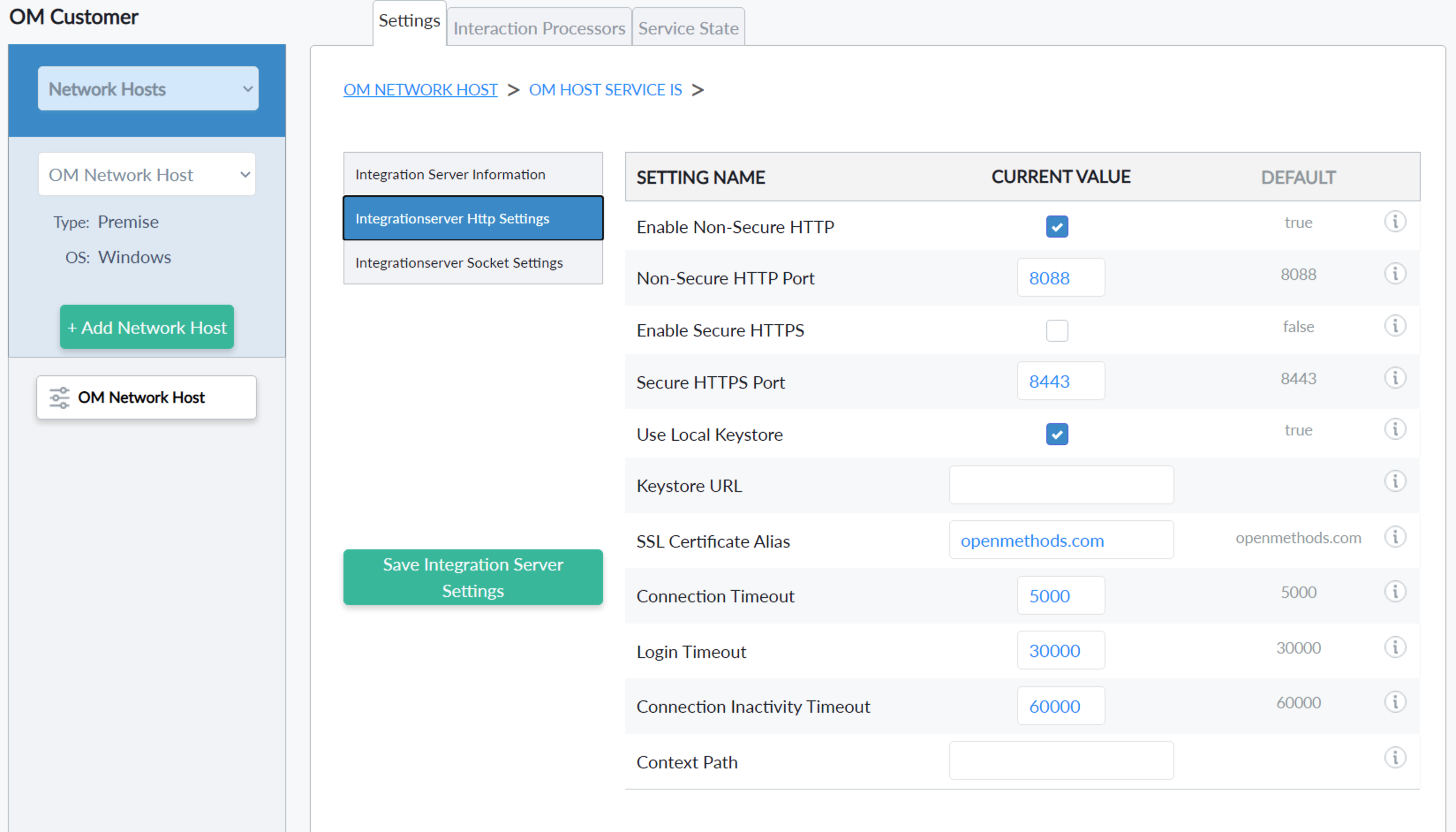 |
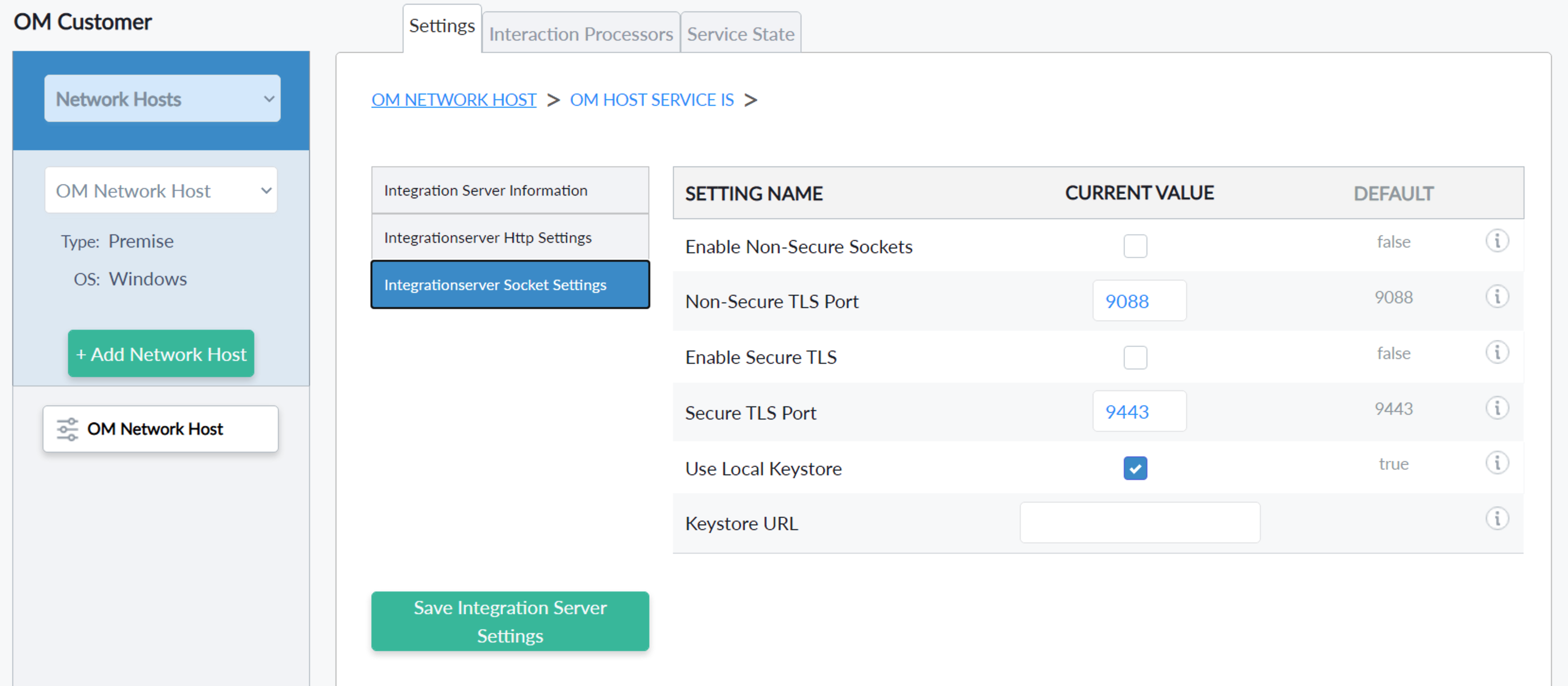 |
- “Save Integration Server Settings” will save all the changes.
- Integration Server - Interaction Processor

| Add Interaction Processor | |
|---|---|
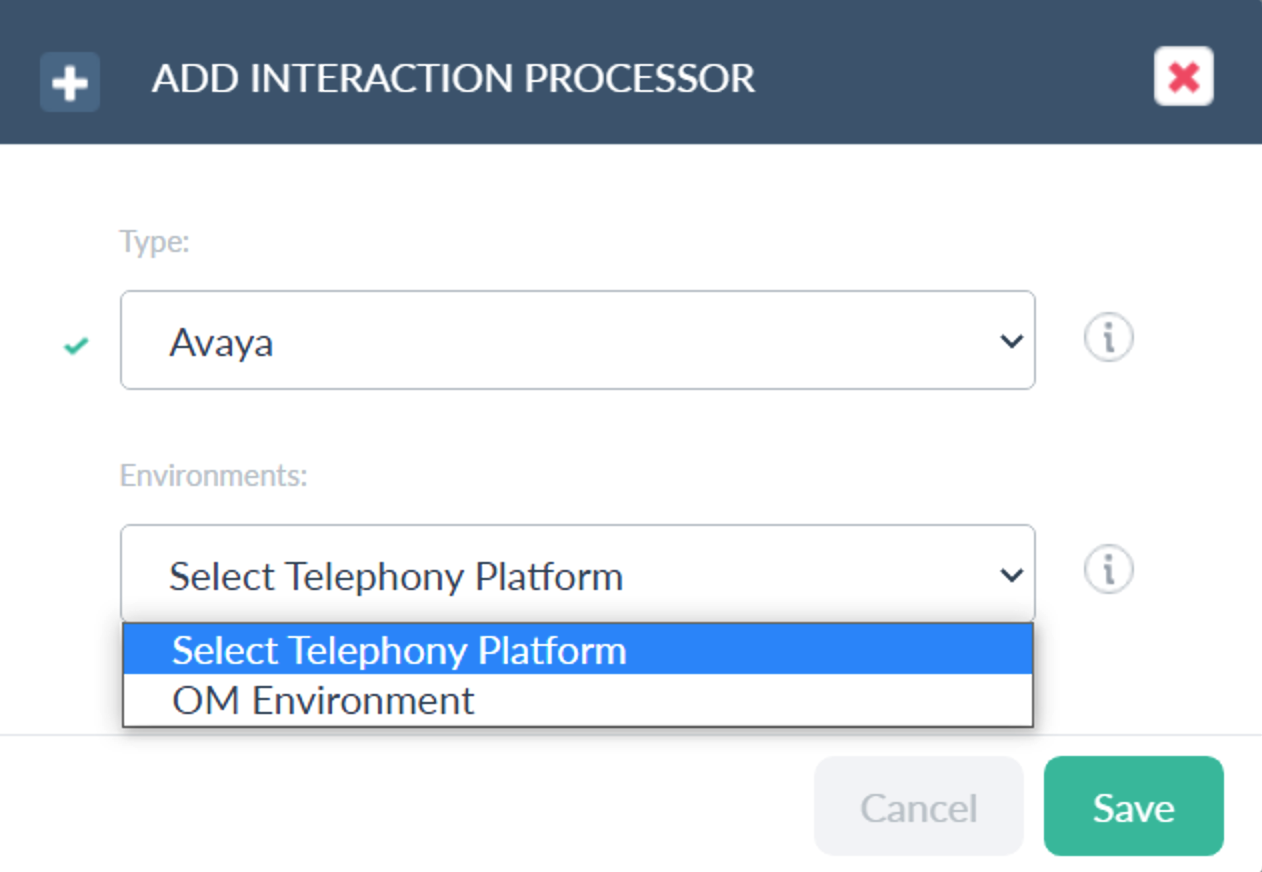 |
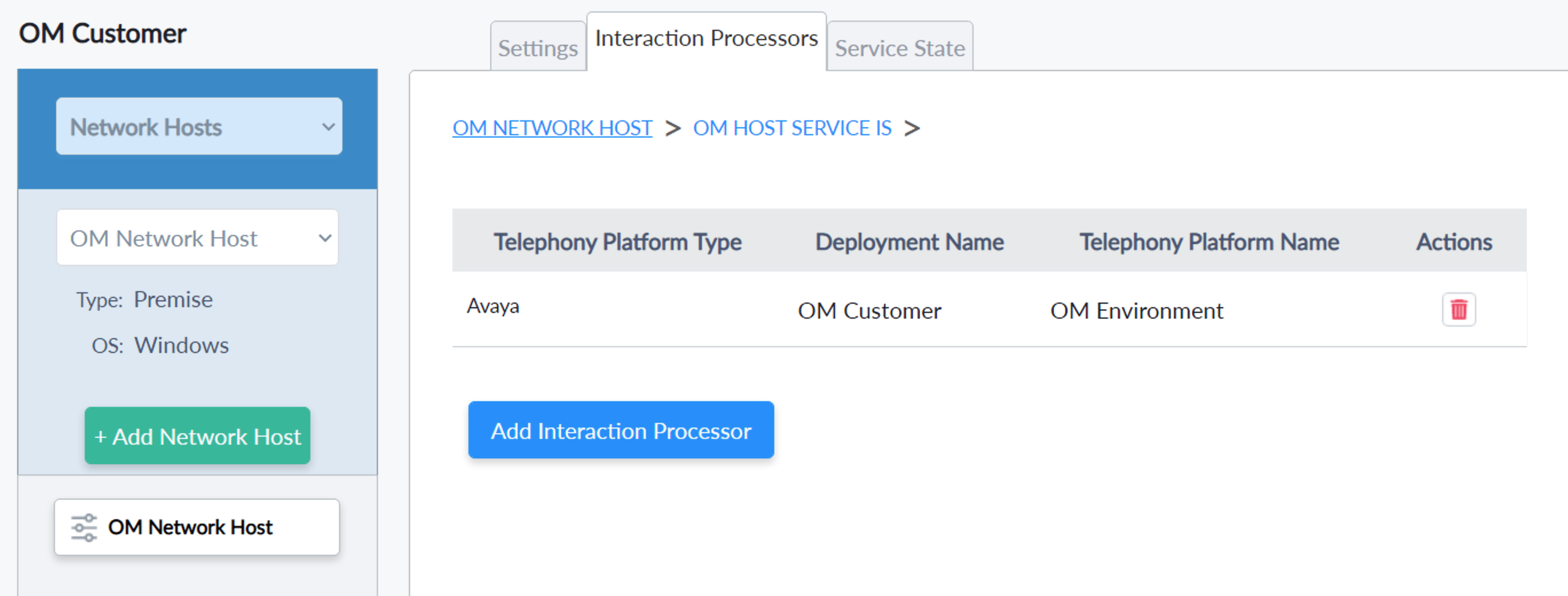 |