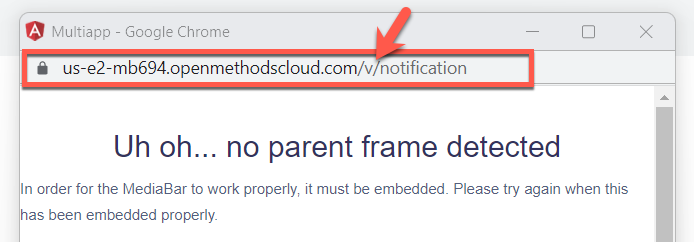Description & Symptoms
Desktop Notification may produce a PopUp window with the following message or error when using version:
- 6.9.x of the MediaBar OR 1.3.x of the PopFlow Client
- AND 1.4.x of the PopFlow Runtime
Example PopUp Message:
"Uh oh ... no parent frame detected"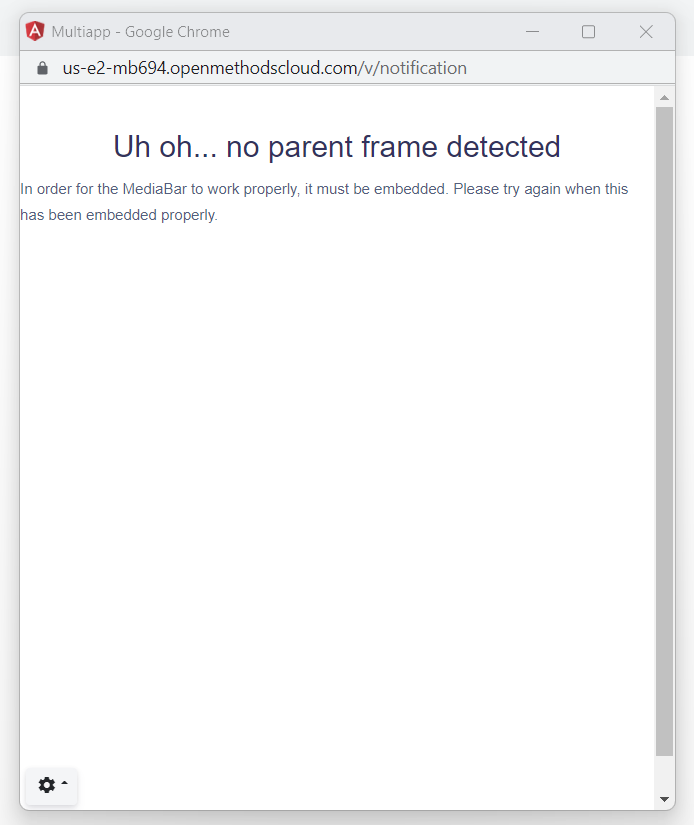 Example of issue
Example of issue
Workaround
To get around this issue, you'll need to modify the URL from the Window producing the following message and error.
- Copy the URL from the PopUp Window (See Example of issue above)
- Remove the "/v" portion.
- In this example, we modify and copy the URL:
https://us-e2-mb694.openmethodscloud.com/notification
- In a new Browser Tab/Window paste and open/navigate modified URL
- You will then see this screen, click "Allow" and close the tab.
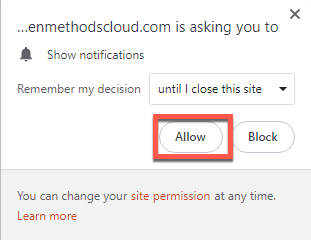
- Your Notifications will start working again and you should no longer see the previous popup window.
Resolution
A fix was delivered and released in a scheduled maintenance window (on 12/7/2022 & listed here.).