Overview
The ‘Desktop Notification' activity allows you to show the Notification to the agents. You can use the 'Desktop Notification’ activity to alert the agents for the incoming call, chat or emails. In the PopFlow Studio, you can configure the 'Desktop Notification' activity.
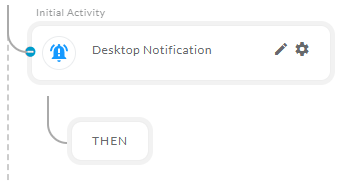
After opening the 'Desktop Notification' activity, you will get the below configuration panel.
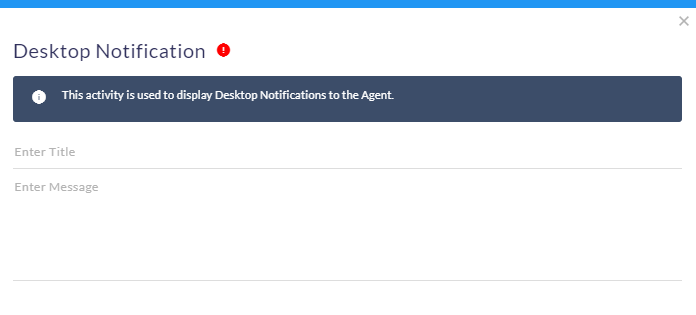
Default Configuration Parameters:
- Enter title: title of the Notification.
- Enter Message: message to be shown to the agents.
How it works:
A Simple Example to configure the 'Desktop Notification' activity in PopFlow Studio.
- Click on the 'Initial Activity' button to open the activity sidebar and select the 'Desktop Notification' activity.
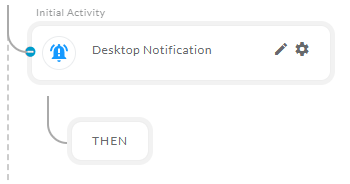
- Open the ‘Desktop Notification’ activity.
- You will get below configuration panel to configure the activity.
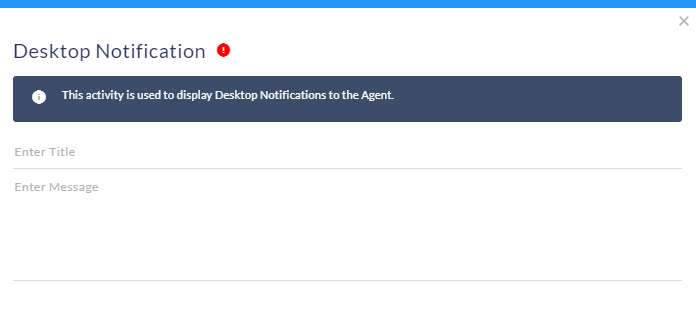
- Enter a title name according to your needs.
- Enter a message to show on the notification.
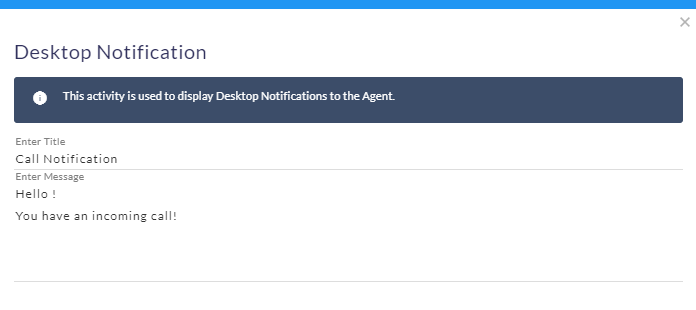
You can use the 'Desktop Notification' activity on any events.
Once the configuration of ‘Desktop notification’ activity is completed. Close the activity and publish the workflow.
You need to configure the browser to get the notifications.
If Notification setting in the browser is "Default", then first it will ask for permission to display the Desktop Notification as shown below.
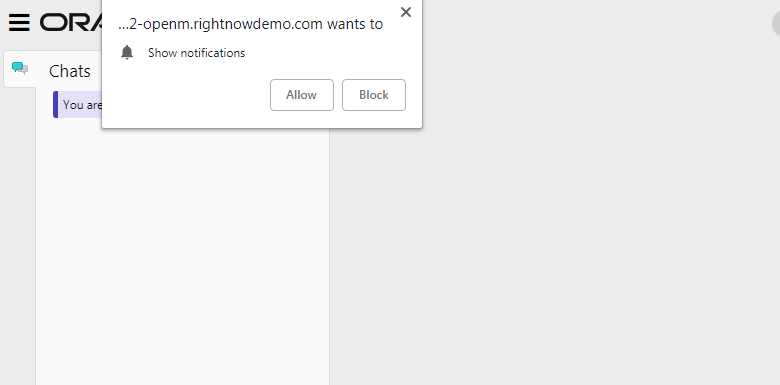
- Click on the 'Allow' button to receive the notification.
- If the Notification setting in the browser is "Granted", then it will display the notification without asking any permission as shown below.
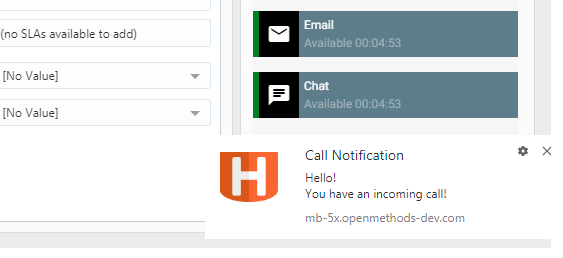
- If the Notification setting in the browser is "Blocked", then it will not show any Desktop Notification to the Agent.
- You need to allow the browser notification in the browser settings to get the notification.
How to enable Desktop Notification?
Please refer below links to enable Desktop Notifications on various browsers:
Chrome:- https://sendpulse.com/knowledge-base/push-notifications/enable-disable-push-notifications-google-chrome
Mozilla-Firefox:- https://sendpulse.com/knowledge-base/push-notifications/enable-disable-push-notifications-mozilla-firefox
Safari:- https://www.howtogeek.com/235224/how-to-turn-safari-website-notifications-on-or-off/
IE:- https://support.microsoft.com/en-us/help/17479