
What's included in this release?
The OpenMethods May 2022 release includes notable updates to the Harmony and PopFlow products.
-
🆕 Call Recording PopFlow Activity for triggering Call Recording via Harmony.
- Allow PopFlow to control when to Start, Pause, and Resume call recordings.
- Example Use Cases (Just a few of the many ways to use the feature):
- Pausing recording on button click, workspace field focus, or saving an incident.
- Example Use Cases (Just a few of the many ways to use the feature):
- Allow PopFlow to control when to Start, Pause, and Resume call recordings.
Check It Out
When to use
Use this activity when you would like to Start or Pause the InContact recording feature.
Before you start
Ensure you have the following items ready.
Required
You have InContact Hub or InContact Central integration.
Optional
-
You have the om_custom_trigger.html extension installed if you want to trigger this from your Oracle BUI workspace. Oracle BUI
Follow the “Binding To Dom” Events section to trigger PopFlows using this extension
Adding Call Recording activity
Log in to https://apps.openmethodscloud.com/ and select the PopFlow application. Select the your instance and create / select an existing workflow.
The 'Call Recording' Activity allows you to start, pause, resume and stop call recording.
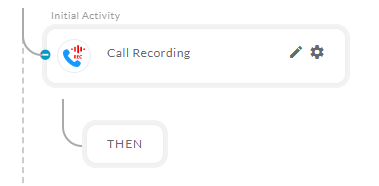
After opening the 'Call Recording' activity, you will get the below configuration panel.
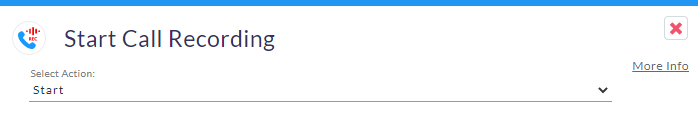
Default Configuration Parameters:
Action: Select the action from the list. This is used to start, pause, resume and stop the recording.
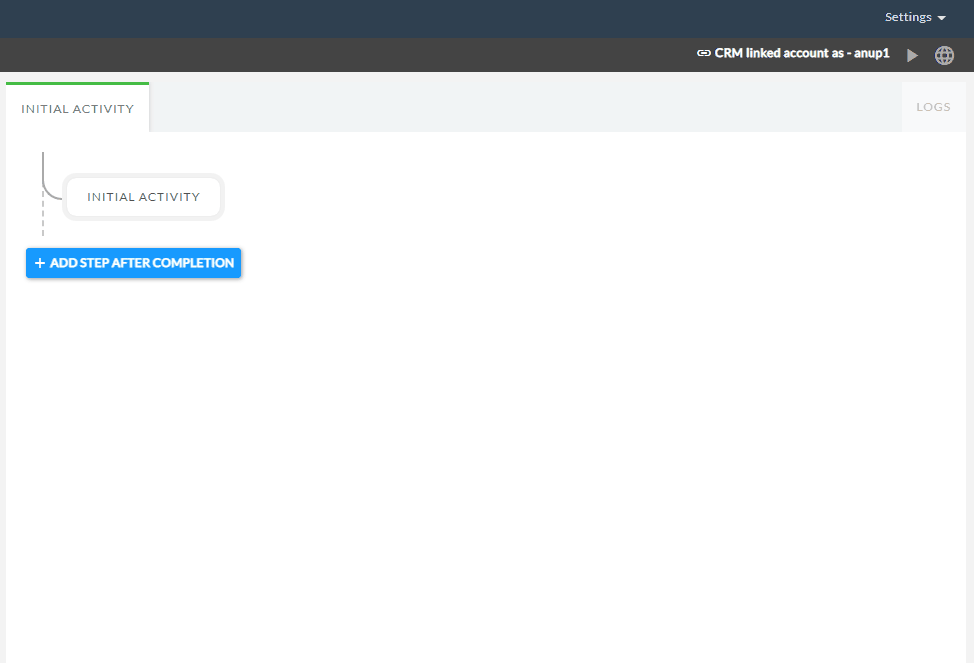
Configuring the Activity
Click on the added activity and select the type of action you would like to perform.
Action |
Description |
|---|---|
Start |
Will start the recording process. |
Pause |
Will pause the recording process. |
Resume |
Will resume a paused recording process |
Stop |
Will end the recording process. |
A Simple Example to configure the 'Call Recording' activity in PopFlow Studio.
Select the 'Call Recording' activity from the 'Activity Sidebar'.
Click on the 'Call Recording' activity to open and configure the 'Call Recording' activity.
Select the recording action from the list. A simple example is shown below pic.
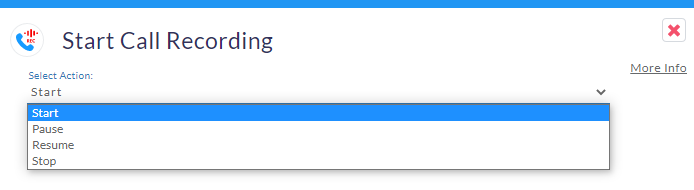
Initially, Start will be selected automatically. Start action will start call recording for voice interaction.
Once you select an option from the list it will automatically change the activity name as shown below.
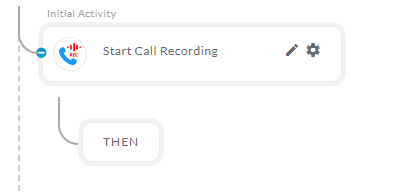
Similarly, you can configure the activity for other actions also.
Caveats
If the activity is used within the “Telephony” events, it will use the current interaction when sending the Pause or Start event.
Within “Telephony” events for this activity include:
On Ring
On Answer
On Hold
If this activity is used outside the “Telephony” events, it will select the interaction based on the following:
-
It will try to find the first interaction that is in an Active state.
-
Active state means currently connected to the line.
Hold is NOT considered active.
Mute IS considered active.
-
If there is no active Telephony interactions, the request to Pause or Start recording is cancelled.
See It In Action
Curious to see what new features, functionalities, bug fixes, and security enhancements you gain when you upgrade from your current version of OpenMethods Experience Cloud to the latest-and-greatest version? Use this article to learn about all all the great product enhancements an upgrade provides.
Choose your Experience Cloud version
What version of OpenMethods Experience Cloud do you currently have?
THIS RELEASE IS CURRENTLY END-OF-LIFE
Version 6.5 is currently in the end-of-life cycle. Please upgrade to the latest version of OpenMethods Experience Cloud.
End of Life Announcement - https://docs.openmethodscloud.com/en_US/policy-announcements/65-eol-announcement
OM End of Life Policy - https://docs.openmethodscloud.com/policies/product-lifecycle-eol-policy
What version are you upgrading to?
PopFlow
PopFlow has undergone a series of enhancements to make it easier to search, configure, and manage your workflows.
These enhancements include:
- Preview Feature: Secure server-side API calls with AppConnector
- Streamlined and updated UI
- Addition of SOAP activities
- Enhanced Test Harness for easier testing and verification of new PopFlows
- Enhancements to Pop Search & Select
- Ability to add Harmony context for custom events
- New PopFlow activity to trigger call recordings in Harmony
Here's a sneak peek of how some of the new updates and enhancements:
 PopFlow AppConnector (Preview Feature)
PopFlow AppConnector (Preview Feature)
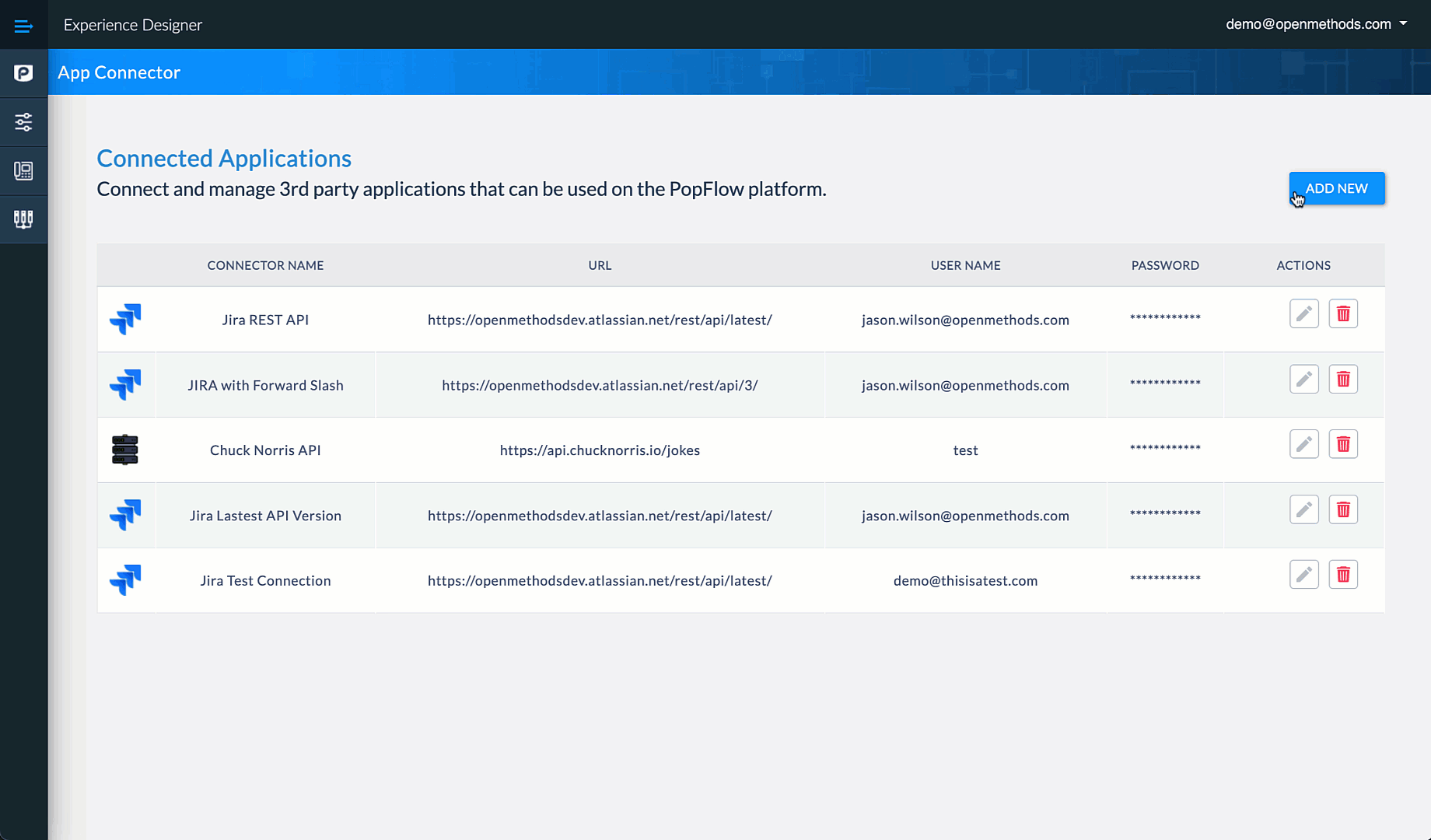
Streamlined PopFlow UI
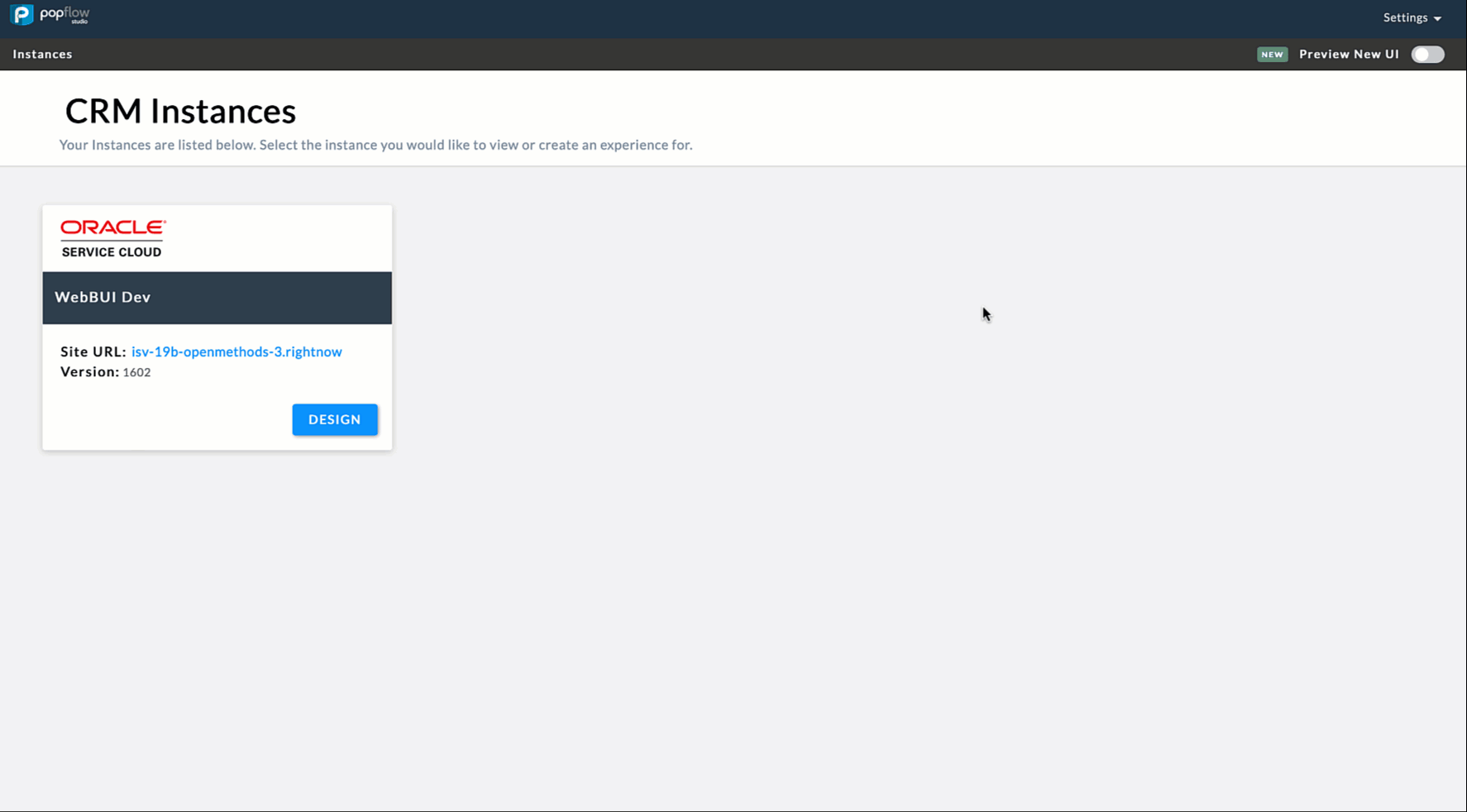
Harmony
The Harmony enhancements and improvements provide greater visibility and control of your Oracle and telephony platforms within the Harmony Media Bar.
Here are a few of the notable improvements:
- DTMF Dial Pad enhanced with a new text box that allows for alphanumeric entry via keypad or directly in the on-screen text box.
- View real-time agent status to check agent availability
- Full visibility and control over Oracle Chat Agent functions
- A new agent status allows agents to enter After Call Work (ACW)
Integrations
- NICE inContact integration now a fully-supported integration with OpenMethods Experience Cloud.
- Cisco Device Selection allows agents to select their preferred when logging into Harmony Media Bar, and also allows agents to switch devices. This provides agents with a greater deal of flexibility as they move shifts, office spaces, and work locations.
Security
Bug Fixes
Learn more about the bug fixes for each release by checking out our release notes here.
Looking for additional info?
Learn more about the iterative OpenMethods Experience Cloud releases here.
THIS VERSION IS CURRENTLY END-OF-LIFE
Version 6.6 is currently in the end-of-life cycle. Please upgrade to the latest version of OpenMethods Experience Cloud.
End-of-Life Announcement - https://docs.openmethodscloud.com/en_US/policy-announcements/66-eol-announcement
What version are you upgrading to?
PopFlow
PopFlow has undergone a series of enhancements to make it easier to search, configure, and manage your workflows.
These enhancements include:
- Preview Feature: Secure server-side API calls with AppConnector
- Streamlined and updated UI
- Addition of SOAP activities
- Enhanced Test Harness for easier testing and verification of new PopFlows
- Enhancements to Pop Search & Select
- Ability to add Harmony context for custom events
- New PopFlow activity to trigger call recordings in Harmony
Here's a sneak peek of how some of the new updates and enhancements:
 PopFlow AppConnector (Preview Feature)
PopFlow AppConnector (Preview Feature)
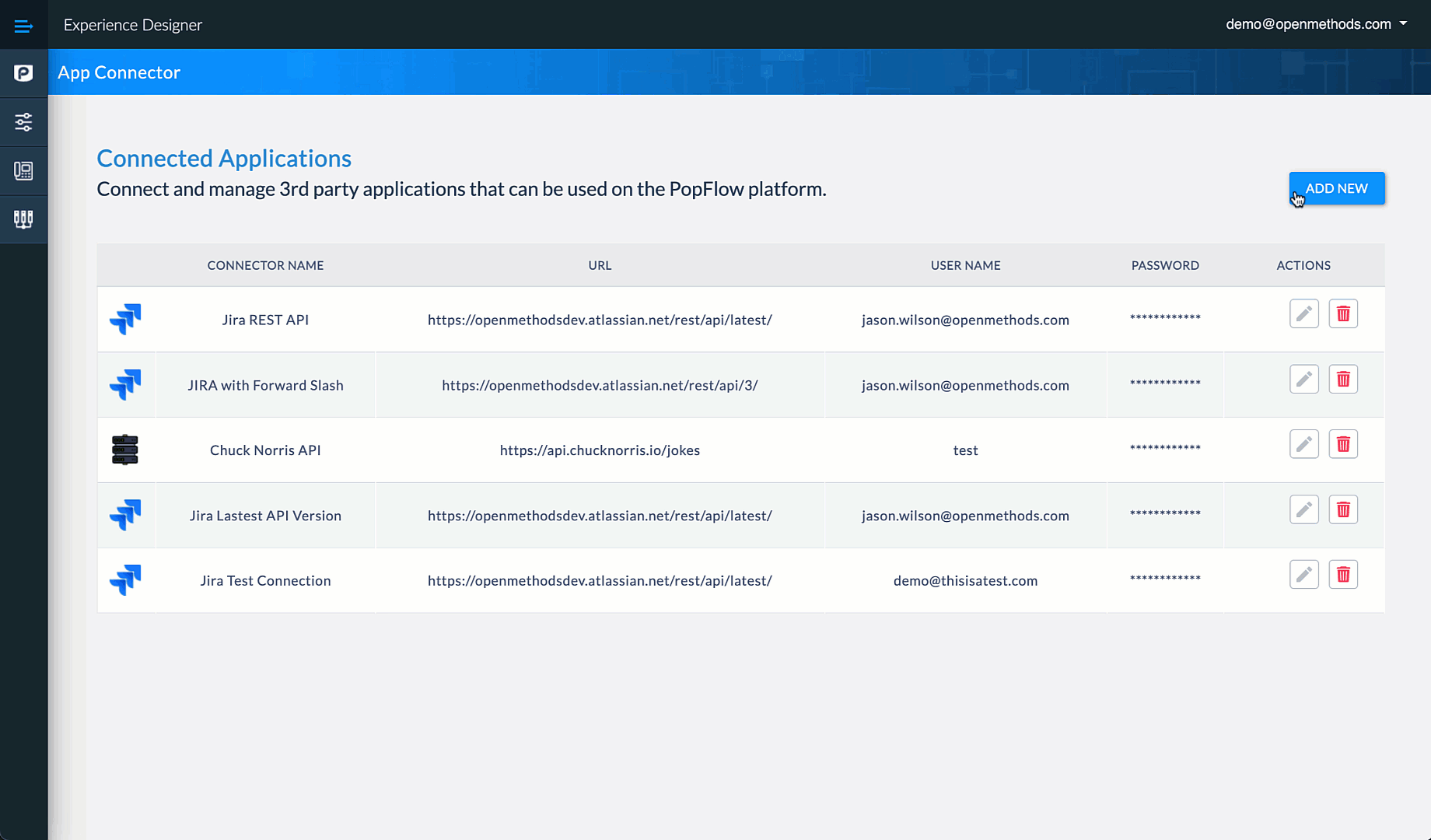
Streamlined PopFlow UI
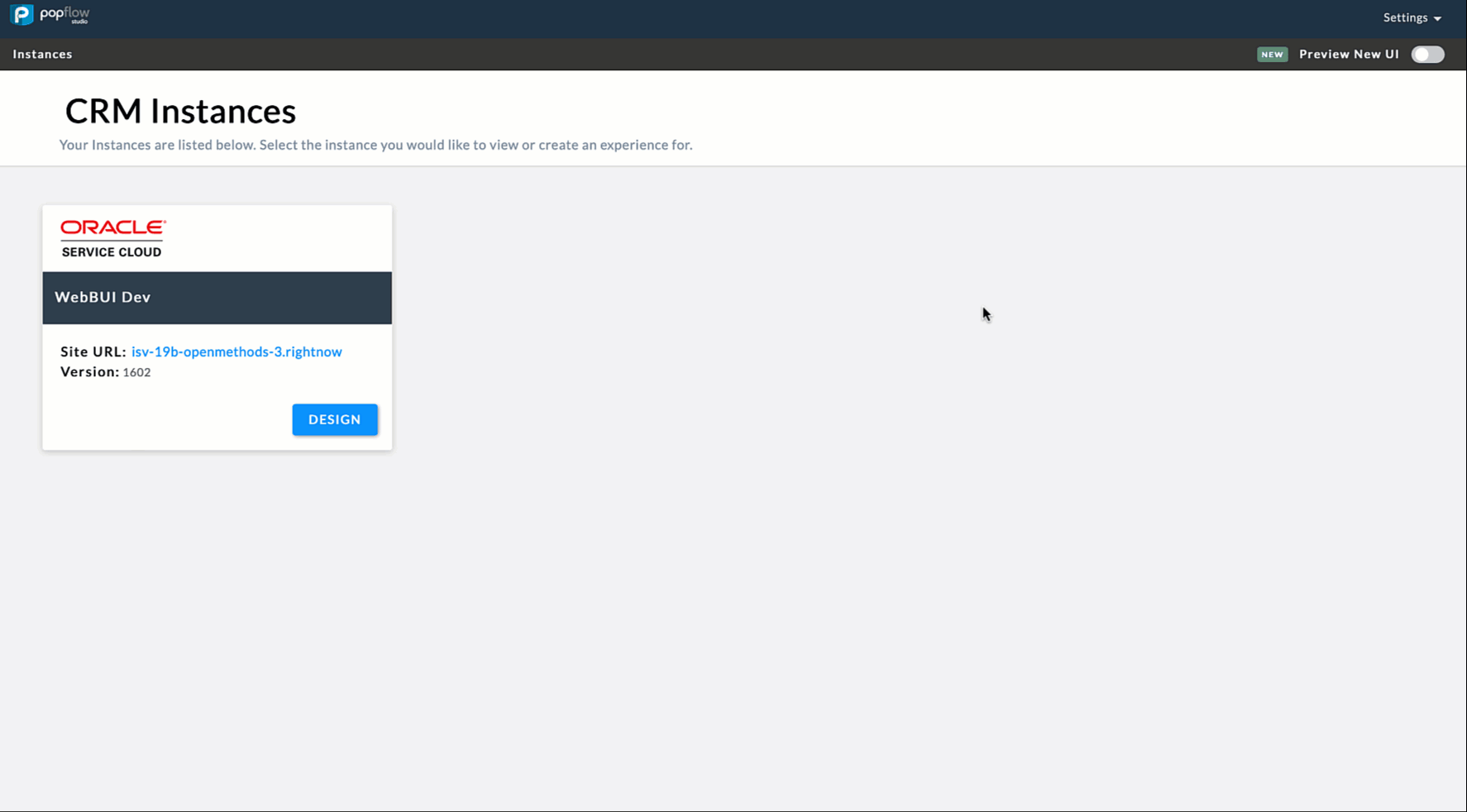
Harmony
The Harmony enhancements and improvements provide greater visibility and control of your Oracle and telephony platforms within the Harmony Media Bar.
Here are a few of the notable improvements:
- View real-time agent status to check agent availability
- Full visibility and control over Oracle Chat Agent functions
- A new agent status allows agents to enter After Call Work (ACW) for NICE inContact
Integrations
- NICE inContact integration now a fully-supported integration with OpenMethods Experience Cloud.
- Cisco Device Selection allows agents to select their preferred when logging into Harmony Media Bar, and also allows agents to switch devices. This provides agents with a greater deal of flexibility as they move shifts, office spaces, and work locations.
Security
Bug Fixes
Learn more about the bug fixes for each release by checking out our release notes here.
Looking for Additional info?
Learn more about the iterative OpenMethods Experience Cloud releases here.
PopFlow
PopFlow has undergone a series of enhancements to make it easier to search, configure, and manage your workflows.
These enhancements include:
- Preview Feature: Secure server-side API calls with AppConnector
- Streamlined and updated UI
- Enhancements to Pop Search & Select
- Ability to add Harmony context for custom events
Here's a sneak peek of how some of the new updates and enhancements:
 PopFlow AppConnector (Preview Feature)
PopFlow AppConnector (Preview Feature)
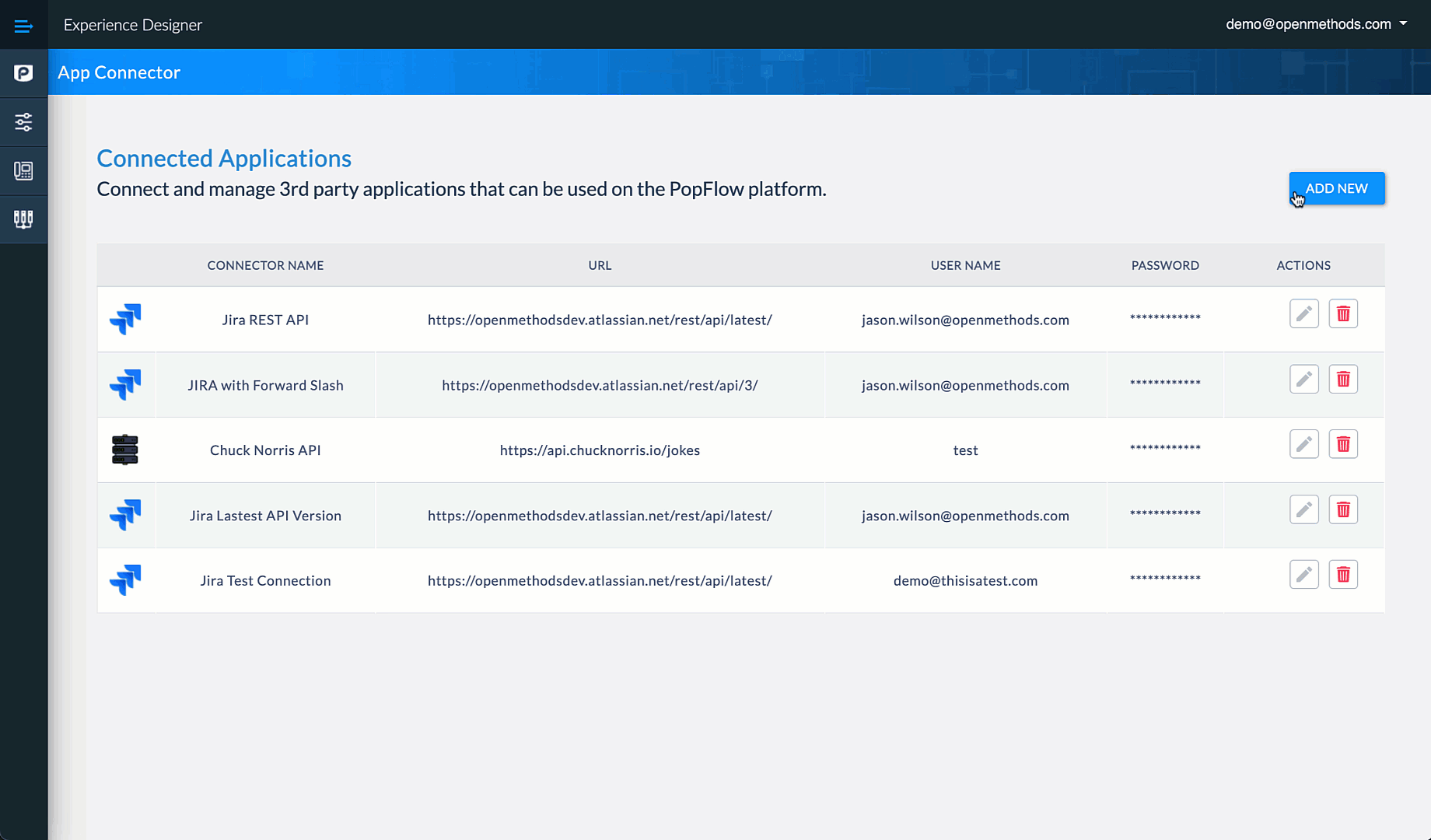
Streamlined PopFlow UI
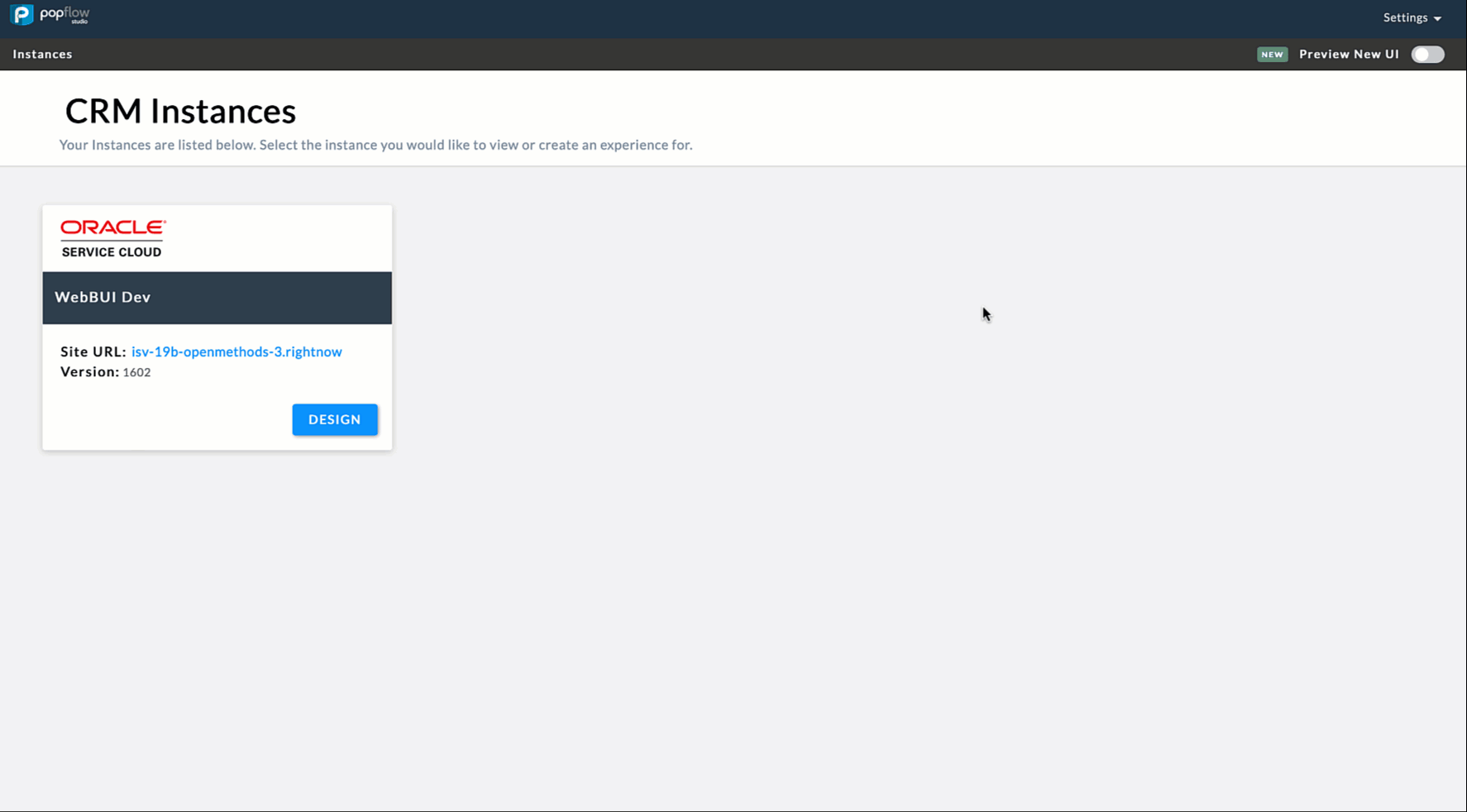
Harmony
The Harmony enhancements and improvements provide greater visibility and control of your Oracle and telephony platforms within the Harmony Media Bar.
Here are a few of the notable improvements:
- A new agent status allows agents to enter After Call Work (ACW) for NICE inContact
Integrations
- NICE inContact integration now a fully-supported integration with OpenMethods Experience Cloud.
- Cisco Device Selection allows agents to select their preferred when logging into Harmony Media Bar, and also allows agents to switch devices. This provides agents with a greater deal of flexibility as they move shifts, office spaces, and work locations.
Security
Bug Fixes
For a more detailed list of bug fixes, check out our previous release notes here.
Looking for additional Info?
Learn more about the iterative OpenMethods Experience Cloud releases here.
CONTROLLED RELEASE
Version 6.8 was a controlled release focused on delivering NICE inContact CTI Integration Support.
To fully take advantage of the features and functionality in version 6.8, we recommend upgrading to version 6.9.
What version were you looking to upgrade to?
PopFlow
PopFlow has undergone a series of enhancements to make it easier to search, configure, and manage your workflows.
These enhancements include:
- Preview Feature: Secure server-side API calls with AppConnector
- Streamlined and updated UI
- Enhancements to Pop Search & Select
- Ability to add Harmony context for custom events
Here's a sneak peek of how some of the new updates and enhancements:
 PopFlow AppConnector (Preview Feature)
PopFlow AppConnector (Preview Feature)
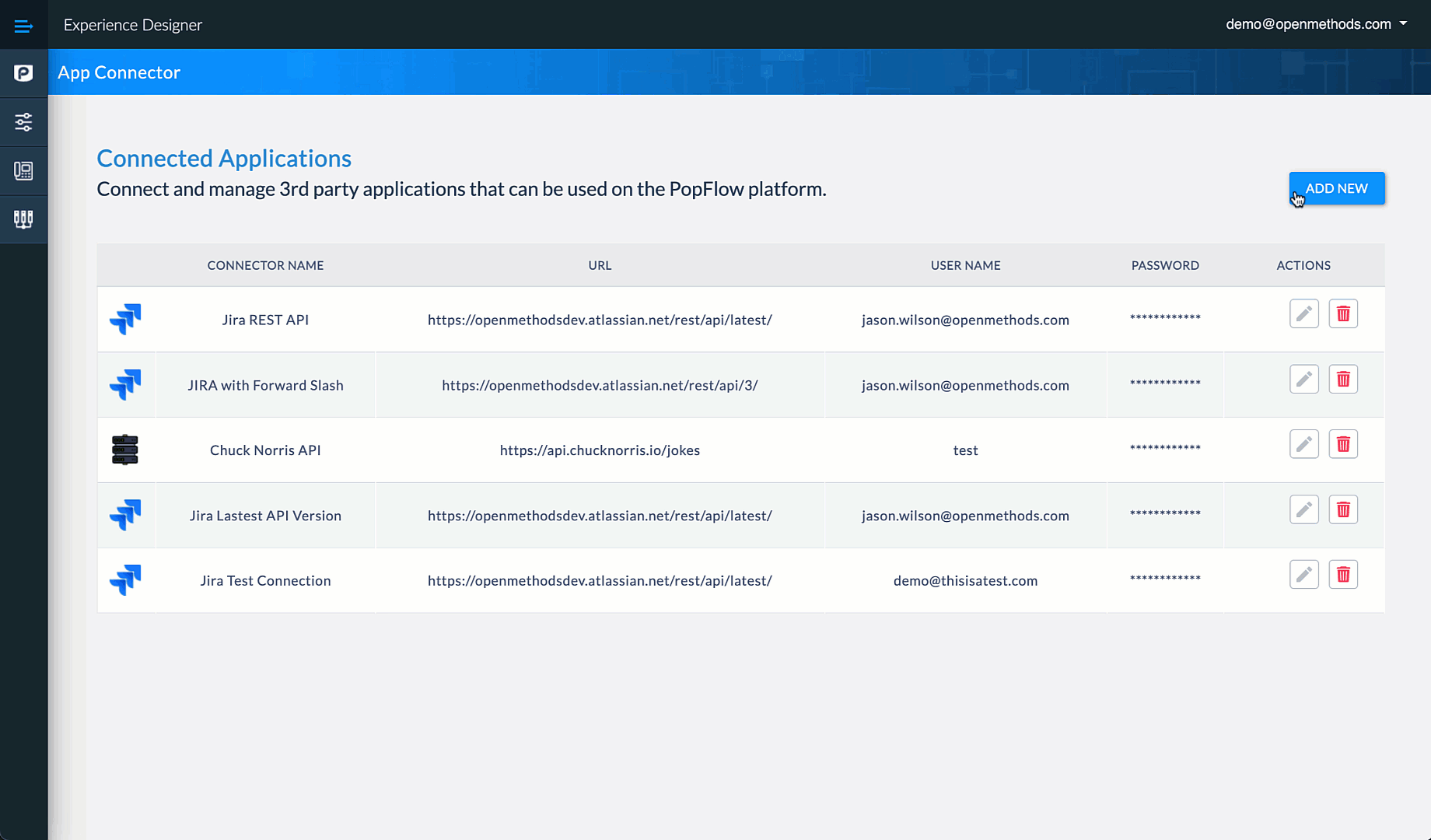
Streamlined PopFlow UI
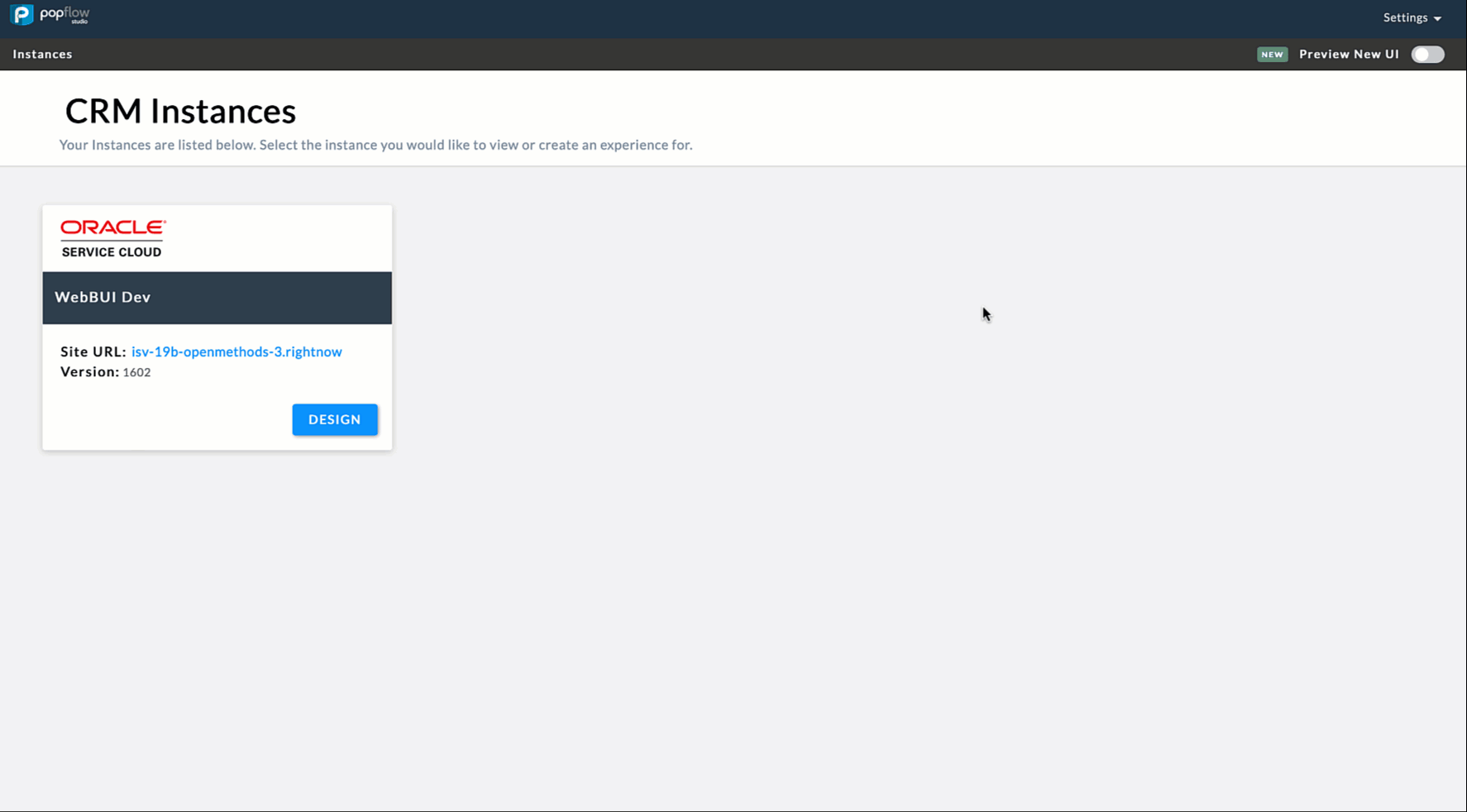
Harmony
The Harmony enhancements and improvements provide greater visibility and control of your Oracle and telephony platforms within the Harmony Media Bar.
Here are a few of the notable improvements:
- A new agent status allows agents to enter After Call Work (ACW) for NICE inContact
Integrations
- NICE inContact integration now a fully-supported integration with OpenMethods Experience Cloud.
- Cisco Device Selection allows agents to select their preferred when logging into Harmony Media Bar, and also allows agents to switch devices. This provides agents with a greater deal of flexibility as they move shifts, office spaces, and work locations.
Security
Bug Fixes
For a more detailed list of bug fixes, check out our previous release notes here.
Looking for additional info?
Learn more about the iterative OpenMethods Experience Cloud releases here.
What version were you looking to upgrade to?
PopFlow
 AppConnector (Preview Feature)
AppConnector (Preview Feature)
AppConnector is a new PopFlow feature that allows external API server-side calls using user-configured application connections. API application connections can be built and secured to connect to the source you want to reach, and can be securely reused within any of your PopFlows.
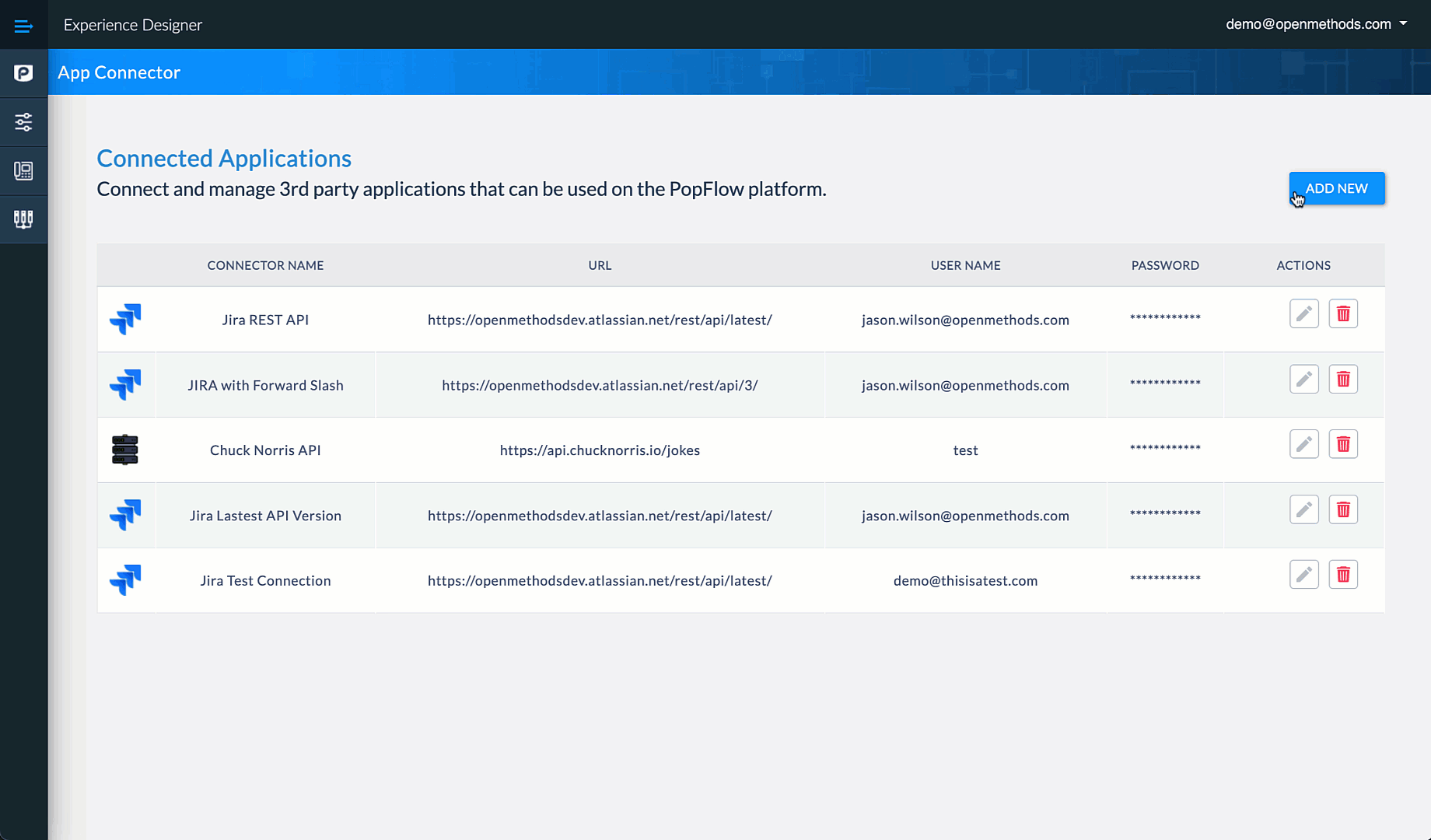
You can learn more about the App Connector feature, how it secures your data in transport, & most notably, how to receive early access to the preview here. Don't miss out on a chance to become a preview user and help provide feedback and recommendations for the new feature!
Security
Bug Fixes
For a more detailed list of bug fixes, check out our previous release notes here.
Looking for additional info?
Learn more about the iterative OpenMethods Experience Cloud release here.
Feel free to send us a feature request so we can continue making our software a product you love to use.