What has changed
New functionality has been added in the configuration section of the om_custom_trigger.html. You can now find a new configurable property called domBindingTypes.
The new property will allow the extension to bind to DOM events when interacting with the Workspace Control. Once bound, the propagated events will now be detected by PopFlow. This in turn can execute any PopFlow workflow.
How does it work
Lets take the following configuration as an example
let configs = [
{
"fields": ["Incident.Subject"],
"popflowEvent": "Custom Event 1",
"domBindingTypes": ["focus"] // <== the new property
}
];
When the extension is installed an configured properly, the extension will bind to the Workspace controls defined in the fields property. In this case we are binding to the Incident.Subject control.
Use Oracle’s BUI field mappings for more information on how to get the field names. Field Name Mappings
The type of bindings will be defined in the domBindingTypes. In this example, we want to trigger a PopFlow when a focus event is propagated on the Workspace control.
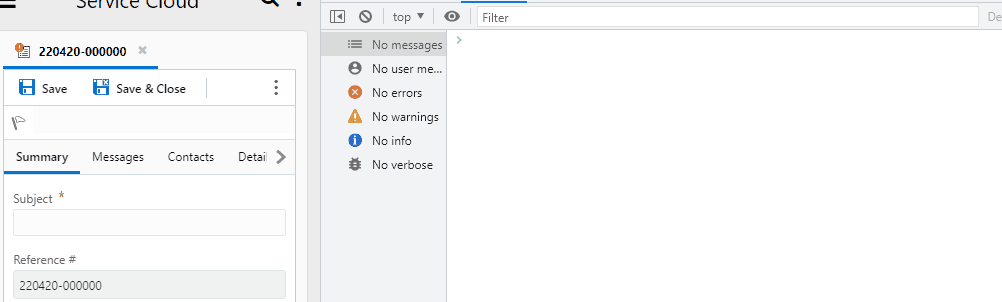
This will in turn run the PopFlow defined in the popflowEvent property.
What type of DOM bindings can I do?
Any type of DOM bindings are allowed, but the recommended ones are focus, blur, change, and click.