Overview
The ‘Place Outbound Call' Activity allows you to make an outbound call with a Phone Number. This activity will make a call to the provided number.
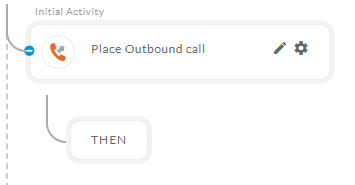
After inserting the 'Place Outbound Call' activity into a Workflow and selecting it, the following configuration panel will be displayed:
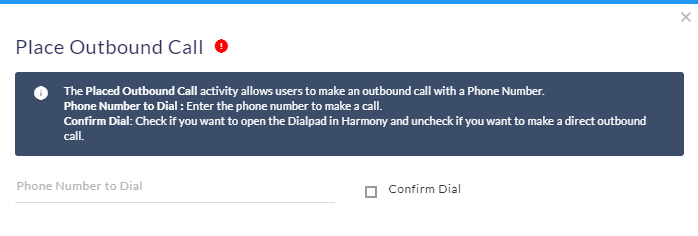
Default Configuration Parameters:
- Phone Number to Dial: The number to be used to make a call
Confirm Dial:
- Checked: Opens the dial pad with provided number in the Dial Pad Editor but does not automatically dial the number
- Unchecked: Places the call to the provided number automatically with no further user intervention
How it works:
A Simple Example to configure the 'Place Outbound Call' Activity in PopFlow Studio.
- Select the 'Place Outbound Call' activity from 'Activity Sidebar'.
- Click on 'Place Outbound Call' Activity to open and configure the 'Place Outbound Call' activity.
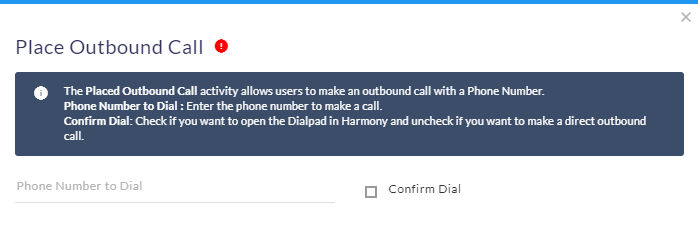
- Enter the 'Number' inside the 'Place Number to Dial' field which you want to Dial on the 'Media Bar' telephony channel.
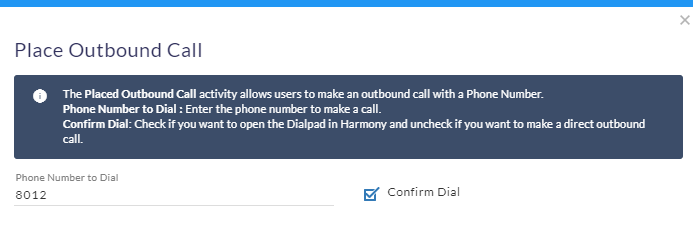
- Confirm Dial : Checked: Opens the dial pad with provided number Unchecked: Make the call with provide Number.
- For example, Suppose customer wants to make a call after completion of any activity, We can add Place Outbound call ' activity on success.