The following URLs are required to operate OpenMethods products and services. Failure to allow the URLs below will cause the platform not to function correctly. OpenMethods recommends using our "Recommended Method" to provide access to all OpenMethods Services & End Points safely.
Our Recommended Method:
⚠️ OpenMethods is constantly making updates and improvements to our Application and API architecture. To avoid missing URLs and managing a long list, we recommend that clients whitelist the following wildcards. The recommendation ensures that the most updated URLs will be automatically allowed with minimal management to your network and firewall teams.
| Whitelist URL | Info |
|---|---|
*.openmethods.com |
Allows access to all OpenMethods Services & End Points. |
*.openmethodscloud.com | |
*.gdpr.openmethodscloud.com |
Not Recommended
If you choose subdomain specific whitelisting, please whitelist all of the following URLs:
⚠️ This section constantly changes and introduces extensive network and firewall ruleset administration. We highly suggest using the wildcard aka "Recommended" method above.
| Whitelist URL | Info |
|---|---|
api.openmethodscloud.com |
OpenMethods API ⚠️ Used in version 6.9 and below. |
api.gdpr.openmethodscloud.com |
OpenMethods API GDPR ⚠️ Used in version 6.9 and below. |
workflow-api.openmethodscloud.com |
OpenMethods Workflow API ⚠️ Used in version 6.10 and above. |
workflow-api.gdpr.openmethodscloud.com |
OpenMethods Workflow API GDPR ⚠️ Used in version 6.10 and above. |
apps.openmethodscloud.com |
OpenMethods App Manager |
apps.gdpr.openmethodscloud.com |
OpenMethods App Manager GDPR |
connect.openmethodscloud.com connect-iot.openmethodscloud.com |
OpenMethods Connect API |
wss://connect-iot.openmethodscloud.com/ |
OpenMethods Connect API Websocket (Port 443) |
cs.openmethodscloud.com |
OpenMethods Config-Server |
cs.gdpr.openmethodscloud.com |
OpenMethods Config-Server GDPR |
identity.openmethodscloud.com |
OpenMethods Identity Service |
identity.gdpr.openmethodscloud.com |
OpenMethods Identity Service GDPR |
mb.openmethodscloud.com |
OpenMethods Harmony Media Bar |
To be provided by implementation and onboarding team. |
OpenMethods Harmony Interaction Server |
pfc.openmethodscloud.com |
OpenMethods PopFlow Client |
pfl.openmethodscloud.com |
OpenMethods PopFlow Library |
pfs.openmethodscloud.com |
OpenMethods PopFlow Studio |
runtime.openmethodscloud.com |
OpenMethods PopFlow Runtime |
To be provided by implementation and onboarding team. |
OpenMethods Queue Adapter |
Do You Support IP Whitelisting?
No. IP whitelisting is not support. You will need to use the full URL. Additionally, you should allow redirects from openmethods.com to openmethodscloud.com.
How do I test the connectivity?
The OpenMethods Cloud Services Connectivity test can be used to test the connectivity of shared services. The test page is not password protected, and can be loaded on any agent workstation.
Running the connectivity test
- Login to your OpenMethods environment.
- Please ensure you are using a connection from your current "Agent" and "CRM" users.
- The connection tests need to come from where your CRM users/agents will use the OpenMethods products.
- Open link via your browser: https://services.openmethodscloud.com/
- You should see the the following when loading the page.
- Green dots in the Connectivity column means the service is connected
- Red dots mean a service is likely blocked by a firewall rule:
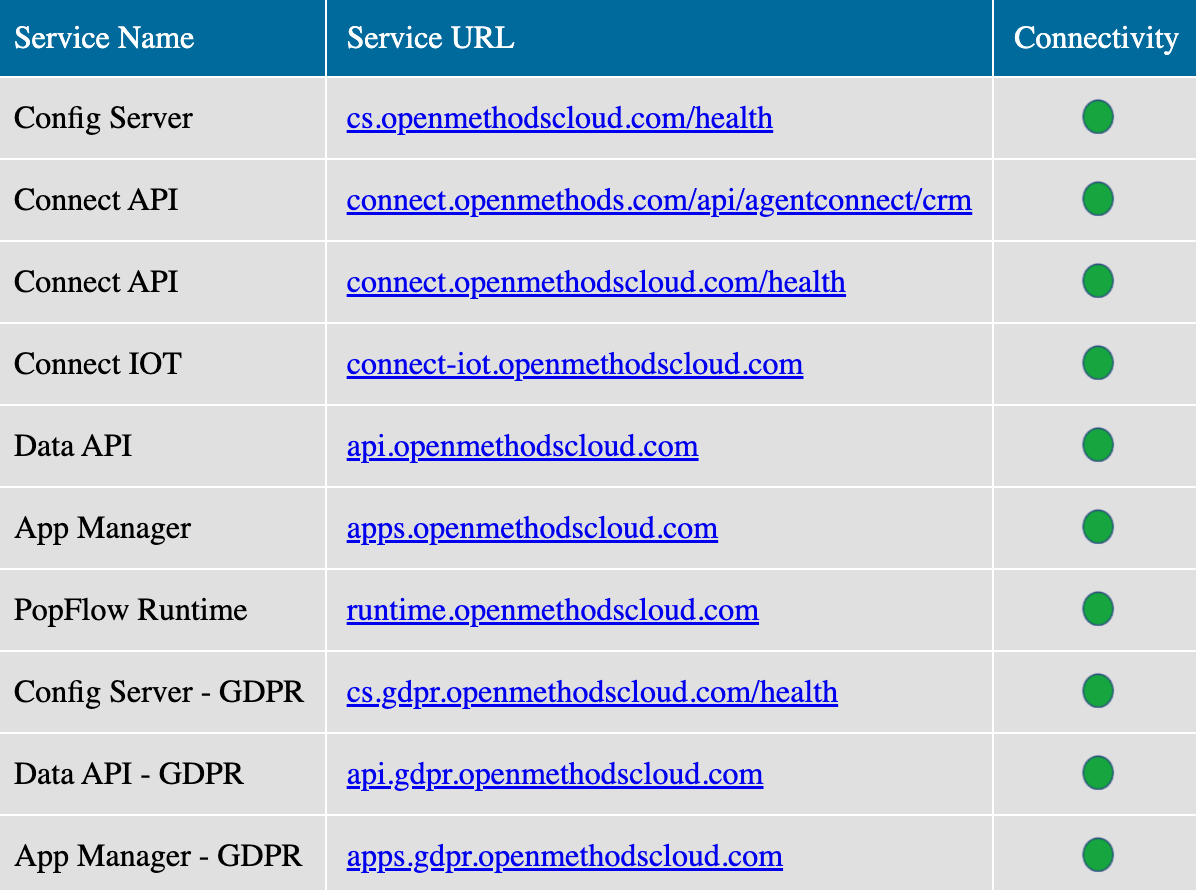 Example of Service Connectivity
Example of Service Connectivity
- (OPTIONAL) Click any Service URL to show the output of the service page. Responses may include:
- Healthy
- Message
Message: GET is not supported. Please use POST.
Services & Description
| Service | Description | What happens when this Service is down? |
|---|---|---|
| Config Server |
Powers Experience Cloud and provides an interface to configure and store application and user configuration data. More info about the Config Server APIs are here. |
|
| ConnectAPI ConnectIOT |
Service that provides mapping of screen-pop to agents. |
|
| DataAPI | Provides the storage and retrieval for workflows. This is used by the designer as well as the client apps. |
|
| AppManager | Powers Experience Cloud login and application endpoint access, and admin and configuration of services. This is also the central application for launching the PopFlow and configuration. |
|
| PopFlow Runtime | Library which is responsible for executing the logic of an interaction workflow, controls and automates CRM workspaces, scripts, and workflows within an application. |
|
| Identity | Create & Manage authentication for stored credentials and App Connector. More info about the Identity APIs are here. |
|
| Workflow | Used within PopFlow:
|
|