⚠️ Oracle Fusion (B2B) Specific Documentation
The following information pertains to use of the Harmony Media Bar within Oracle Fusion aka B2B CRM.
The Oracle Fusion CRM, otherwise labeled B2B or Business to Business, uses a non-embedded Harmony Media Bar. The media bar is housed within its own browser window and accessed by clicking an icon within the Oracle CRM.
How To Access The Media Bar
Customers using Oracle Fusion Service aka B2B access the Harmony Media Bar using the example below:
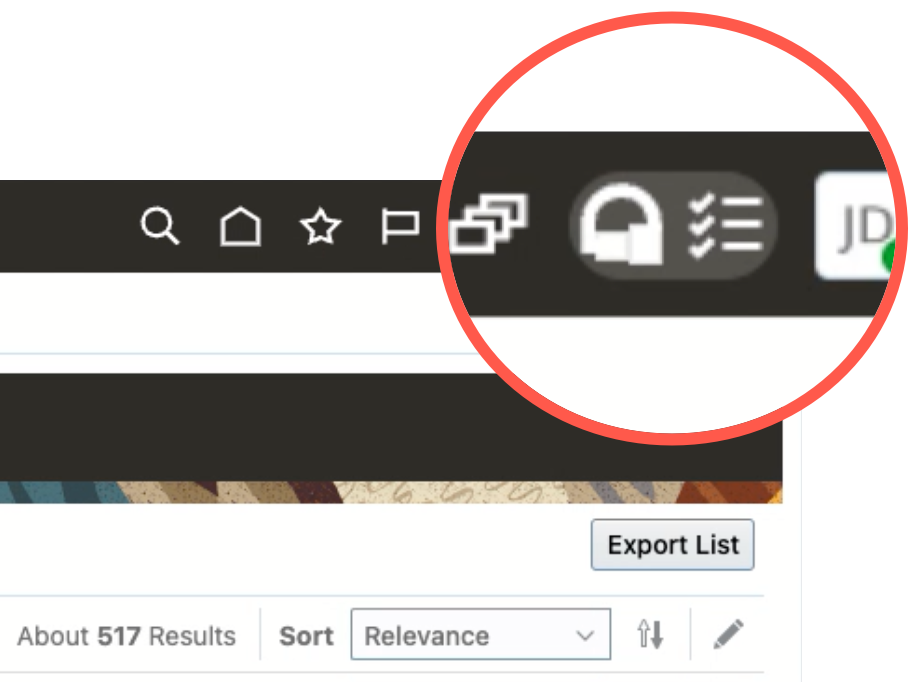 Clicking the icon reveals the Media Bar
Clicking the icon reveals the Media Bar
When the icon is activated, the media bar will automatically come into the users' attention and focus. Note: even if the users minimize the media bar.
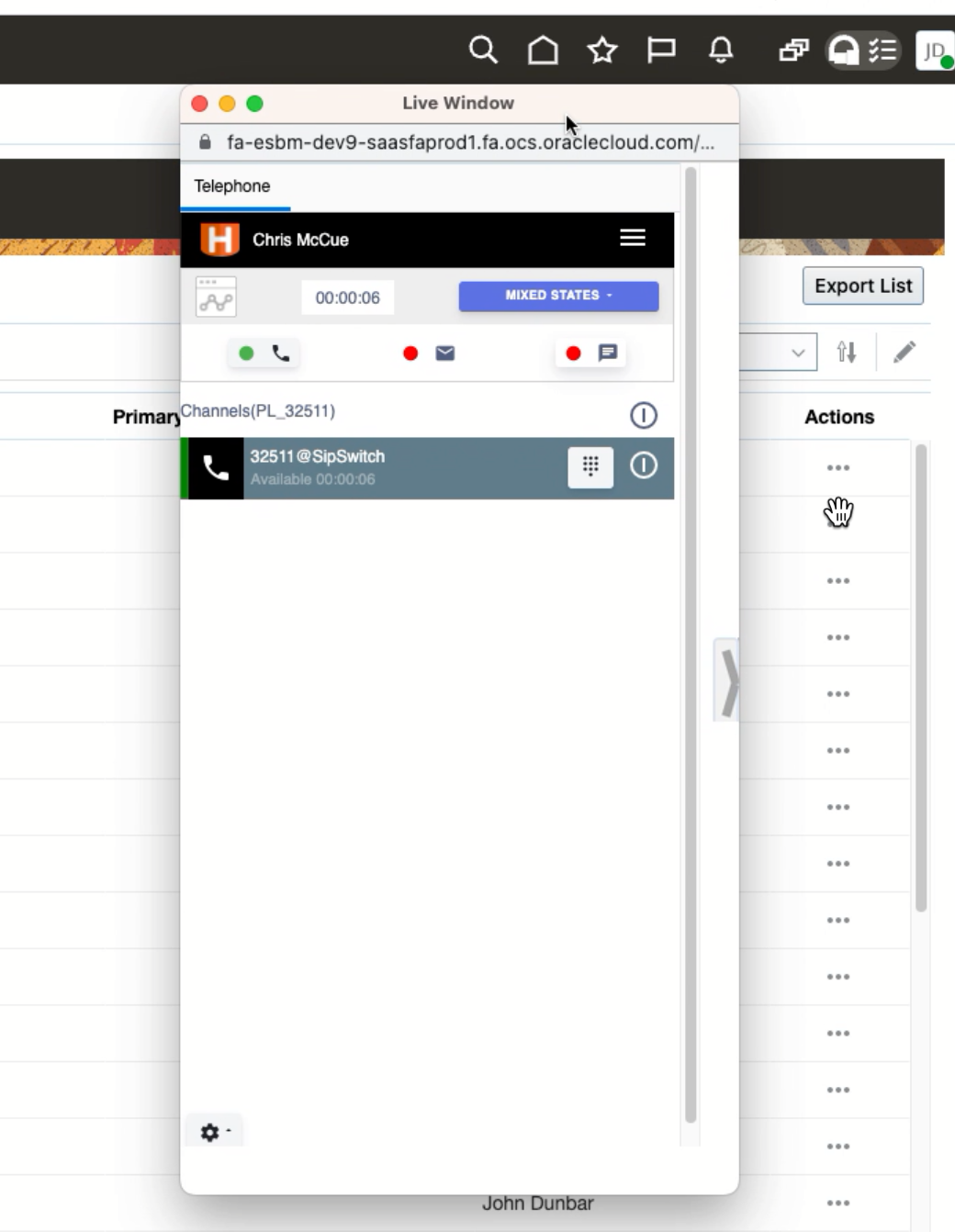
See It In Action
Check out a video of the above example: