Create Application
- Log in to Auth0 to Auth0 Dashboard.
- It is recommended to creating a new application which is specific OpenMethods use only.
- Click Create Application button
- Enter the desired Application name: For example: OpenMethods-SSO
- Select Regular Web Application.
- Click Create button.
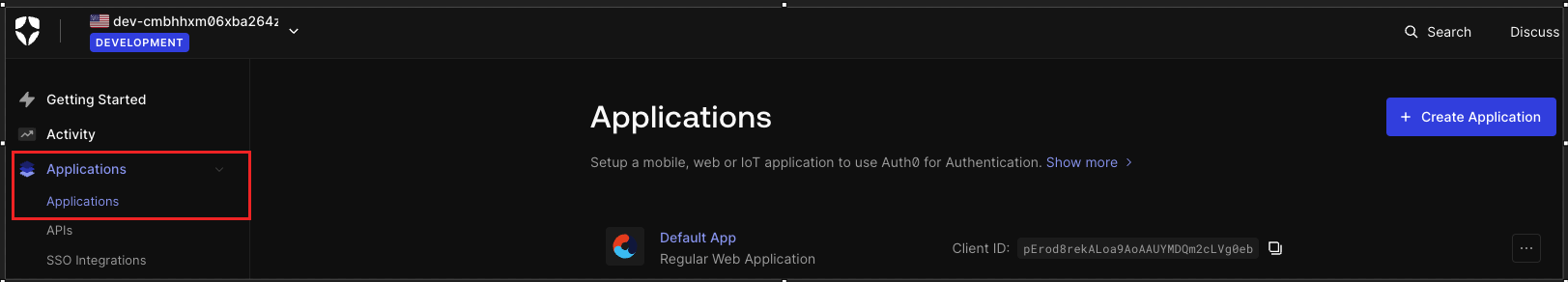
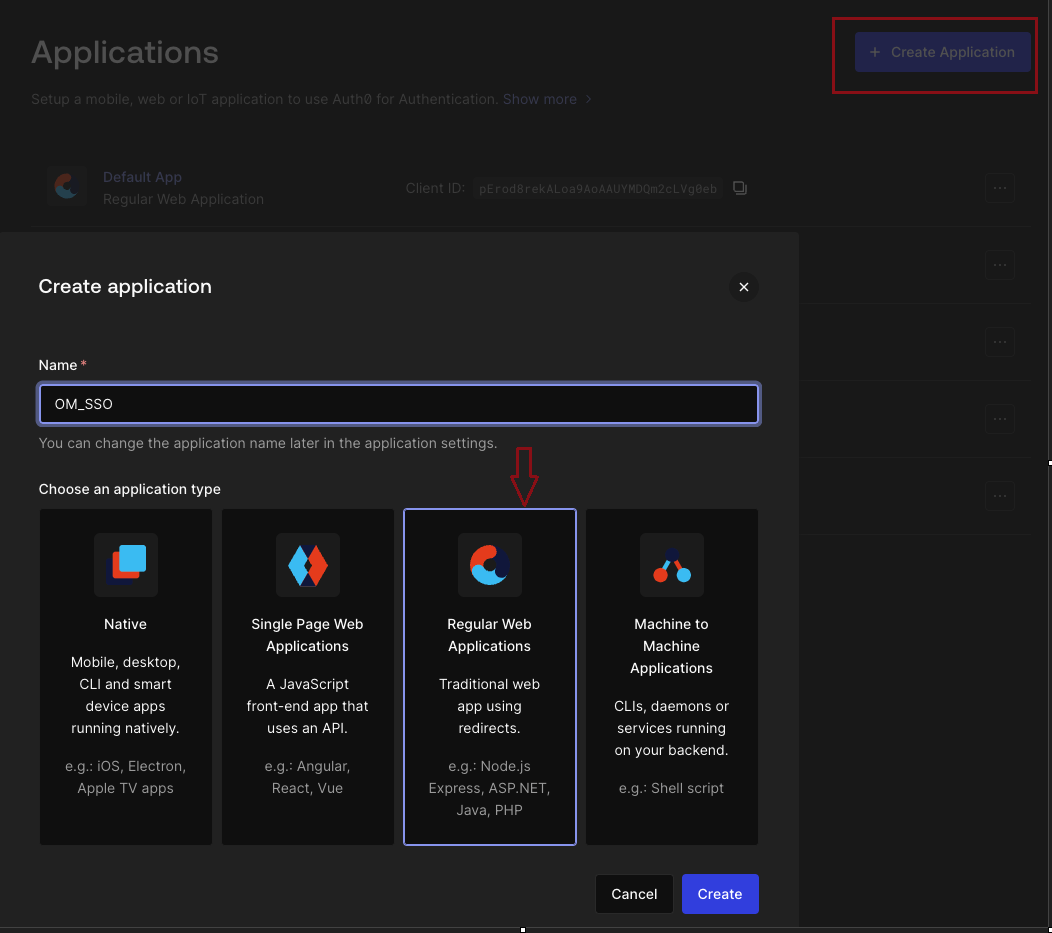
Settings
- Click the Settings tab and add the following
- Enter the following URL in the Callback URLs text box.
- Enter the following URL on the Allowed Logout URLs text box.
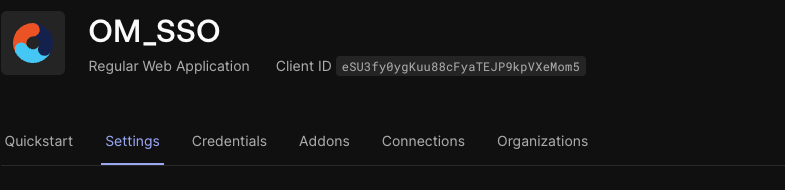 |
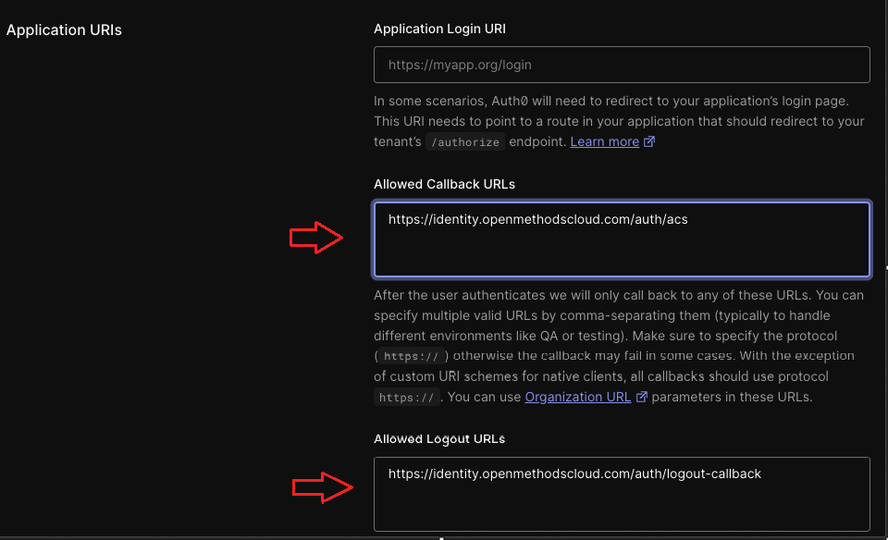 |
Copy the Required Values
-
FOR SAML2
- Scroll to the bottom of the Settings page and expand the Advance Settings and click the Endpoints tab.
- Metadata URL is available under the SAML section.
- Copy the Metadata URL
- Scroll to the bottom of the Settings page and expand the Advance Settings and click the Endpoints tab.
-
FOR OIDC
- Client ID
- Client Secret
- Scroll to the bottom of the Settings page and expand the Advance Settings and click the Endpoints tab.
- Copy the OAuth Authorization URL
- Copy the OAuth Token URL
- OAuth Logout
- this is not available in the Settings page.
- Use this format - <Base URL from Authorization URL>/oidc/logout
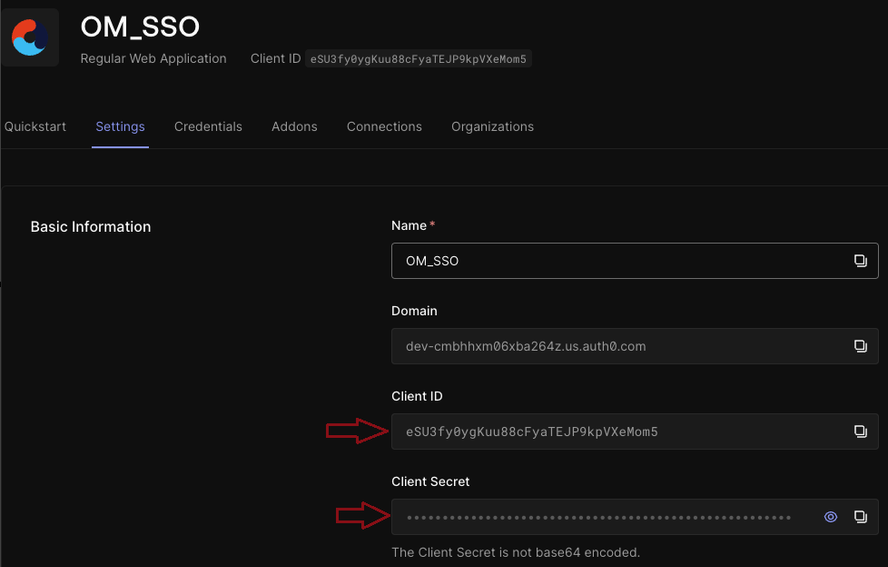 |
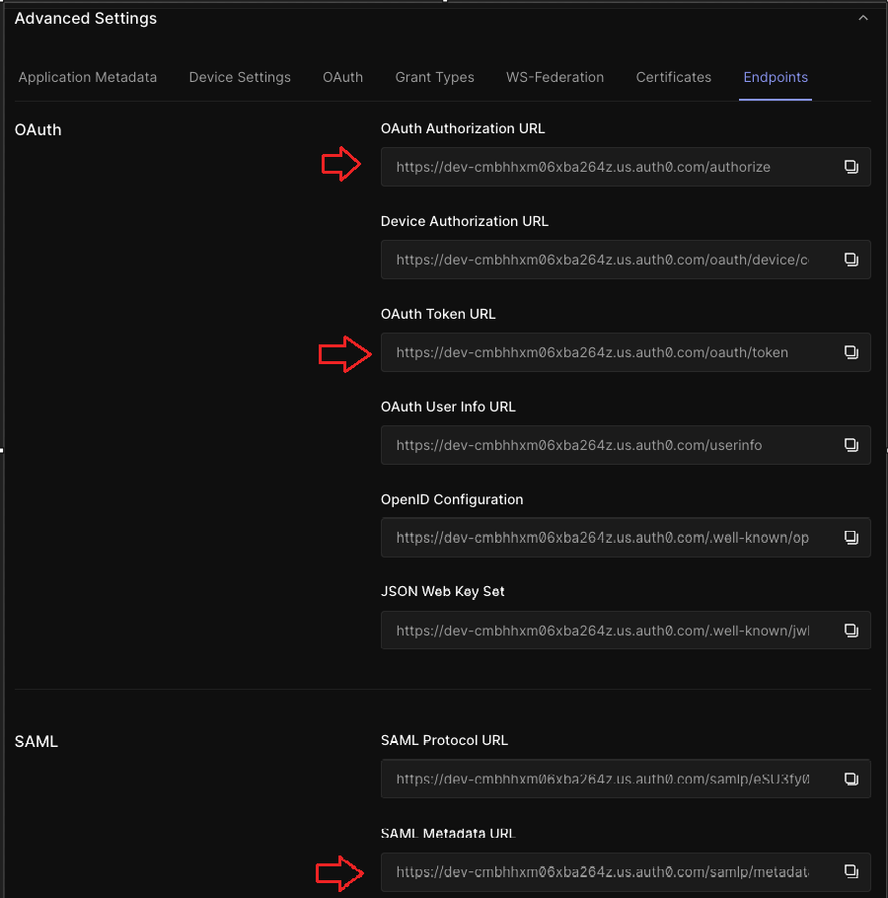 |
Assign Users
- No need to manually add users to the application.
Enable SAML2 Addon
- Click the Addons tab
- Select SAML2 by clicking the Radio button.
- Click the Settings tab and
- Enter the logout callback URL in the logout section of the json block.
- Scroll down to the bottom of the page and click Enable button and then Save button.
// Scroll down to the logout section
"logout": {
"callback": "https://identity.openmethodscloud.com/sso/signout-callback",
"slo_enabled": true
},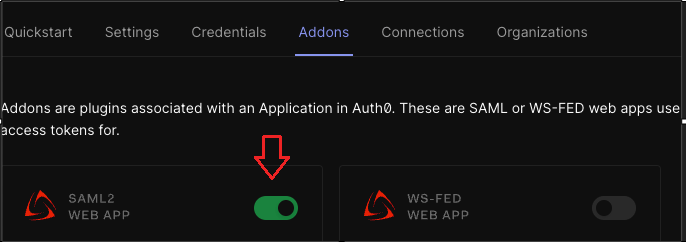 |
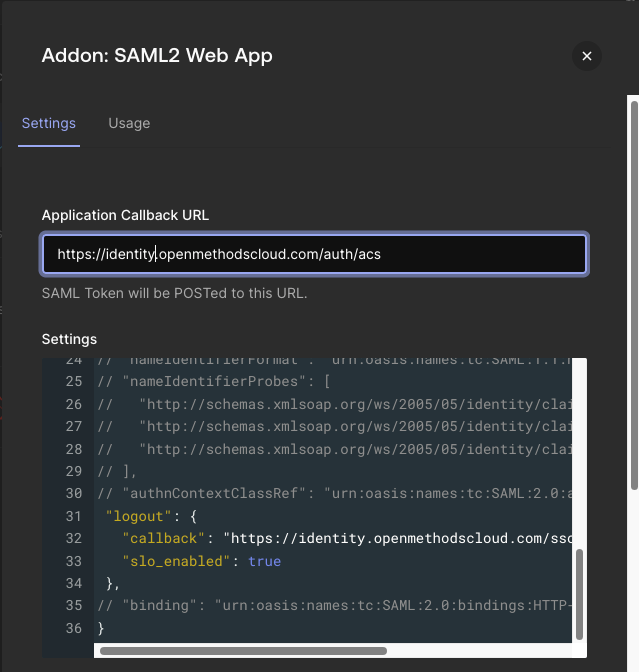 |