Assumptions:
- Web applications are deployed.
- Config Server has been provisioned.
- Customer has been added to App manager/Config server.
- Harmony Integration Server and QueueAdapter are deployed and configured.
- Windows Firewall setting must be enabled for required ports.
- SSL certificates has been installed for Config server, QueueAdapter and Deployed applications.
- Desktops can connect to the internet.
- If proxy needs to be enabled open access to:
- Europe : *.gdpr.openmethodscloud .com
- US: *.openmethodscloud .com
Provisioning
Modify the extension file with the customer deployment domain: {customername}.openmethodscloud.com.
Please check with installer to find the customer name. This is an example for chewy
Login to oracle service cloud (RightNow instance) to upload the Agent Browser UI Extension under Add-In Manager.
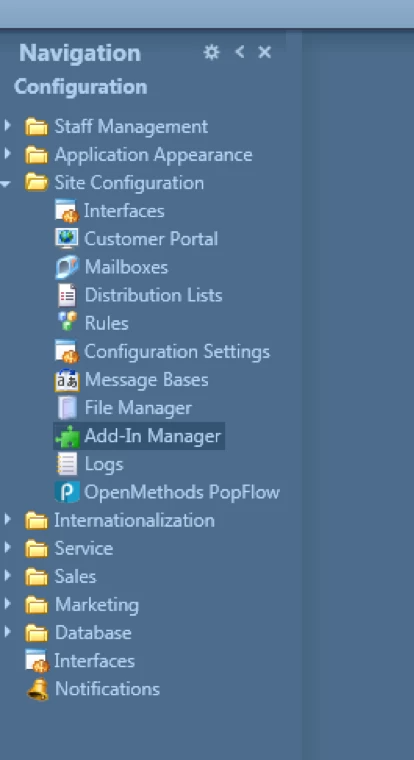 |
|
To Upload the Agent Browser UI Extension, click on New button on top ribbon menu.
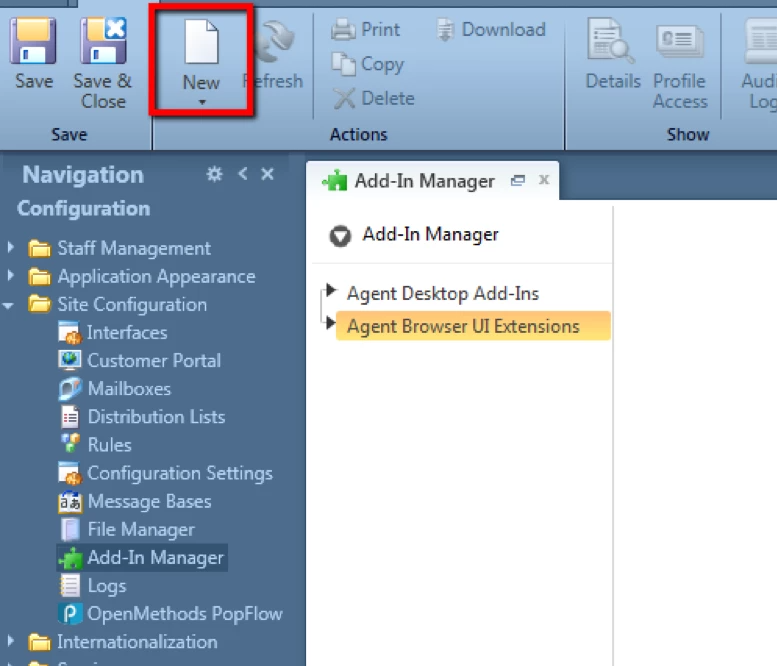
Update the details as per the customer to set the *Name.
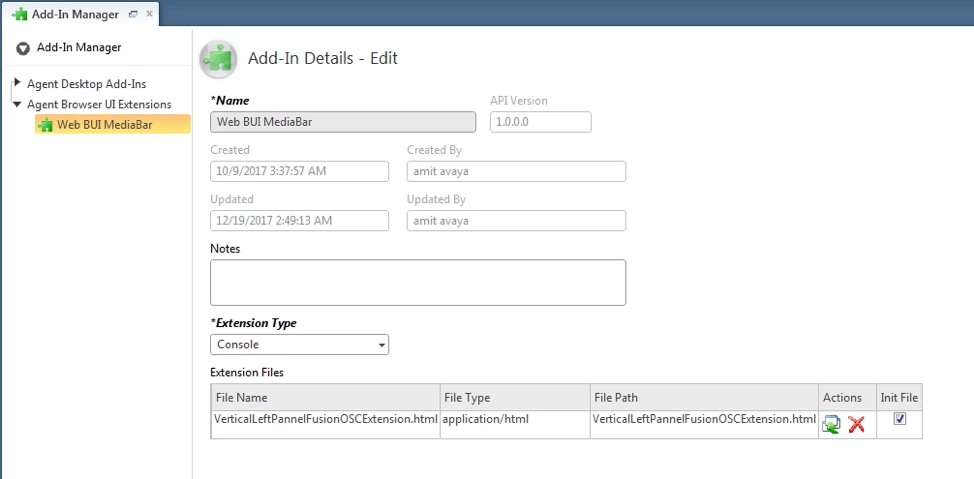
Assign the extension to profiles
To assign the extension to the profiles, select any profile that needs to assign the extension and double click on it, it will open the profile interfaces.
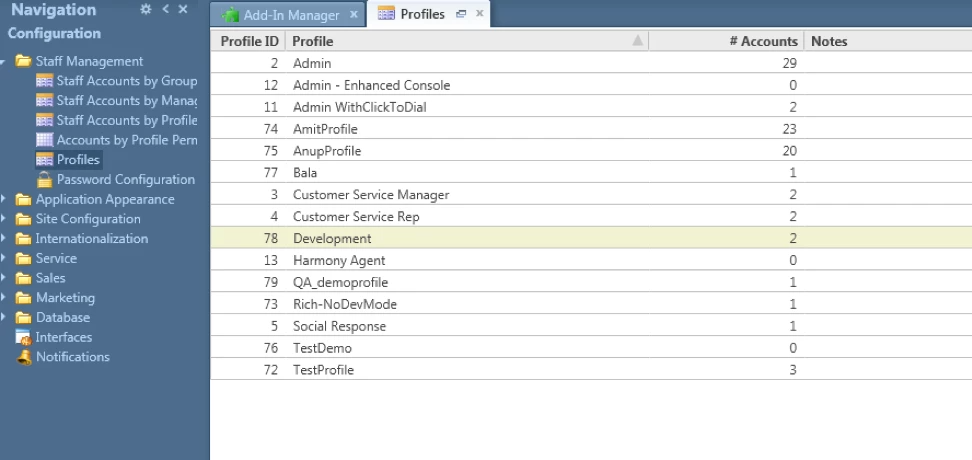
Select the Agent Browser UI Extensions tab and select the checkmark as Web BUI MediaBar to enable the WebBUIMediabar.
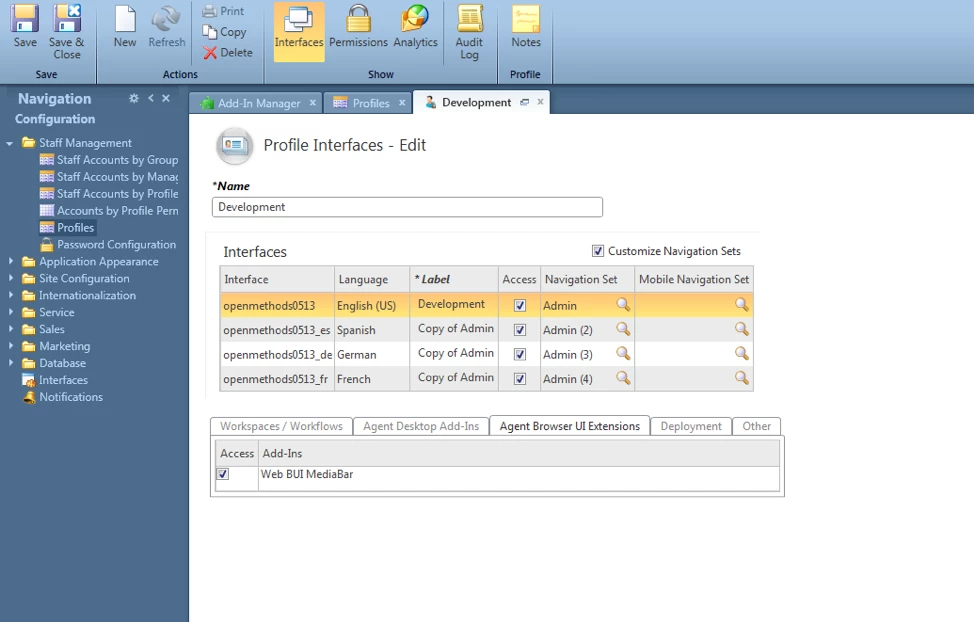
Oracle service cloud configuration Variables
The following value must be set in your Oracle instance.
**PAPI_CORS_DOMAIN_LIST **
The value will be the the "Om Client" URL . You can get this from openmethods support.
Find the Sample file below: